SAP C_THR85_2505 SAP Certified Associate - SAP SuccessFactors Succession Management Exam Practice Test
SAP Certified Associate - SAP SuccessFactors Succession Management Questions and Answers
What must you do to allow a user to view the Nominate button for Talent Search V2?Note: There
are 2 correct answers to this question.
Where in Admin Center can you export a template to create trend information data to be imported?
Where can you configure the Performance-Potential Matrix Grid icons?Note: There are 2 correct answers to this question.
Where can you view bench strength within Succession Management?Note: There are 2 correct answers to this question.
What are the differences between the MDF Position and the Legacy Position nomination methods?Note: There are 2 correct answers to this question.
Based on the following video, which of the following configuration statements are accurate?
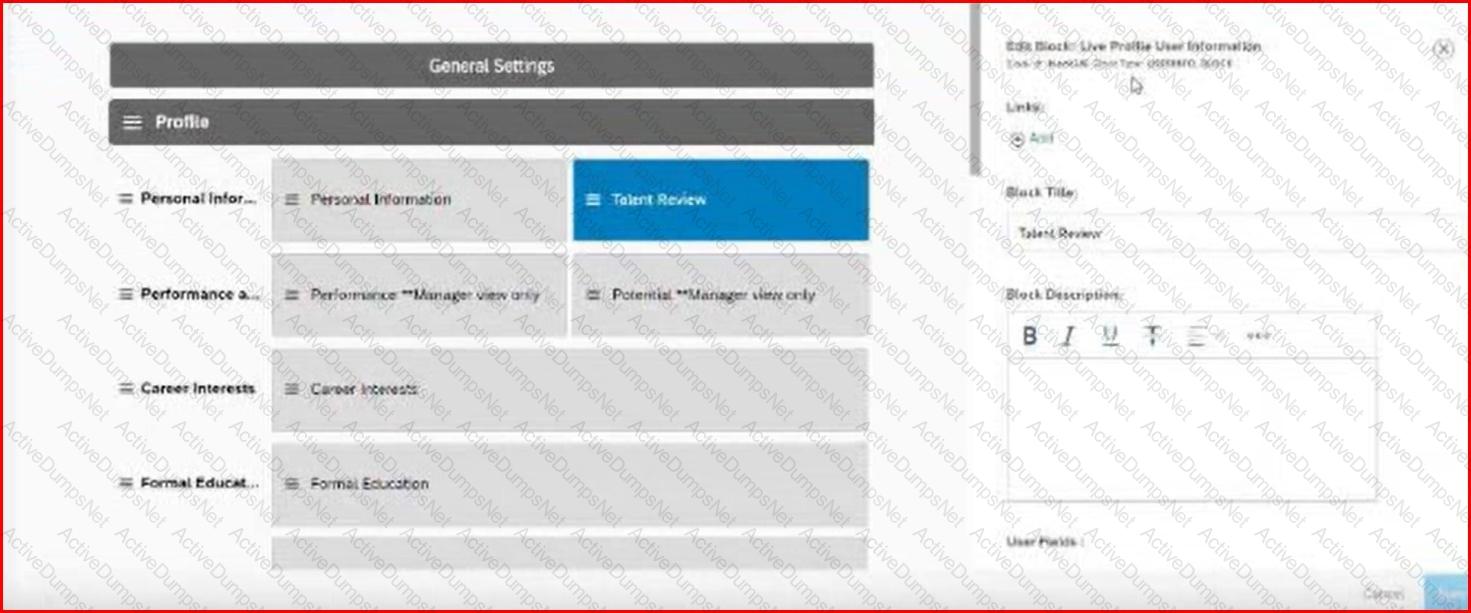
Note: There are 3 correct answers to this question.
Where can you import position data?Note: There are 2 correct answers to this question.
When utilizing a talent pool in Succession, what actions can a user take?Note: There are 3 correct answers to this question.
Your customer wants to modify an existing MDF record.Where can this be changed in Admin Center?
Your customer is using the Legacy Position Nomination Method and the Succession Org Chart v12 (SOCv12).What options are possible within the dropdown of the position card?Note: There are 3 correct answers to this question.
Your customer currently uses the Position Nomination Method. This customer has decided to migrate to the MDF Position Nomination Method. What action do you need to perform in Admin Center before the customer generates the position model?
Which of the following attributes can you define for child elements in both standard elements and background elements?Note: There are 2 correct answers to this question.
Within Role-Based Permissions, which section controls the permissions to view or edit the Risk Of Loss field for People Profile?
Which of the following are examples of available filter options for the matrix grid reports?Note: There are 2 correct answers to this question.
Which of the following Provisioning settings must you enable to use the MDF Position Nomination Method?Note: There are 2 correct answers to this question.
Which talent cards are configurable in the Admin Center?Note: There are 3 correct answers to this question.
What information is included in the Background Data Import template?
Where can you import ratings for the trend elements?
How can you access the Talent Search tool?Note: There are 2 correct answers to this question.
When do the end users see the default search fields in the Talent Search?Note: There are 2 correct answers to this question.
What happens when the visibility of a field is set to “none” for a background element in the Succession Data Model?
Your customer wants users to be able to add nominations to MDF talent pools.Which permissions need to be granted?Note: There are 2 correct answers to this question.
What is the behavior of the Export All option in Talent Search?Note: There are 2 correct answers to this question.
Which of the following values are included in the Personal Information Import template?Note: There are 2 correct answers to this question.
