Your customer is using the Legacy Position Nomination Method and the Succession Org Chart v12 (SOCv12).What options are possible within the dropdown of the position card?Note: There are 3 correct ans-wers to this que-stion.
When utilizing the Succession Org Chart v12 and the Lineage Chart, what must you do to display Succession Planning data (for example, Talent Information, Formal Education)?
Which of the following tools allow you to back up a Succession Data Model?Note: There are 2 correct ans-wers to this que-stion.
In this screenshot,
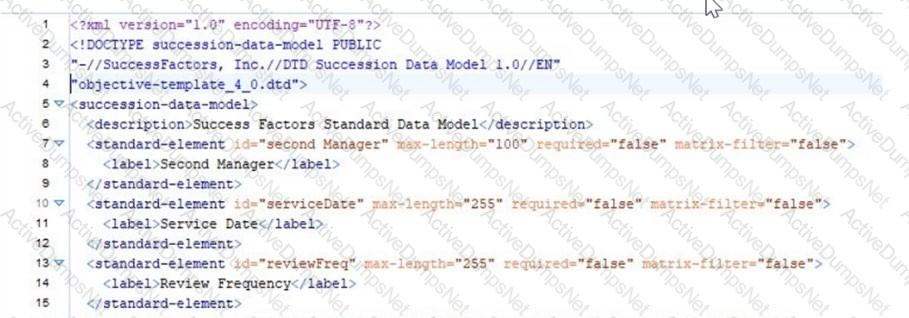
which items need to be corrected before this file will pass a validation check?
Note: There are 2 correct ans-wers to this que-stion.
Which of the following are calibration options specific to Succession Management?Note: There are 3 correct ans-wers to this que-stion.
Where in Admin Center can you import position data when you use the Legacy Position Nomination Method?
Your customer wants to define a process to retrieve ratings for selected sources in the matrix grid report.Which of the following are valid rating sources to define in Processes and Forms?Note: There are 3 correct ans-wers to this que-stion.
You are using MDF Talent Pools.In miscellaneous permissions, which actions can you select?Note: There are 3 correct ans-wers to this que-stion.
Which of the following Provisioning settings must you enable to use the MDF Position Nomination Method?Note: There are 2 correct ans-wers to this que-stion.
Which of the following is an advantage of the Position Tile view?Note: There are 2 correct ans-wers to this que-stion.
Your customer wants to maintain 10 custom fields for a position within Configure Object Definitions.What succession nomination method do you select in Provisioning?
Which of the nomination methods track To Be Hired or vacant positions?Note: There are 2 correct ans-wers to this que-stion.
Which talent cards are configurable in the Admin Center?Note: There are 3 correct ans-wers to this que-stion.
What expanded capabilities do talent pools provide to customers?Note: There are 2 correct ans-wers to this que-stion.
Which of the following attributes can you define for child elements in both standard elements and background elements?Note: There are 2 correct ans-wers to this que-stion.
Which of the following values are included in the Personal Information Import template?Note: There are 2 correct ans-wers to this que-stion.
Your customer wants users to be able to add nominations to MDF talent pools.Which permissions need to be granted?Note: There are 2 correct ans-wers to this que-stion.
You want to add succession-related portlets in People Profile.What must you do?Note: There are 2 correct ans-wers to this que-stion.
Where can you select the option to exclude a succession planner from seeing themselves within a succession plan?
What types of miscellaneous permissions are supported for MDF talent pools?Note: There are 2 correct ans-wers to this que-stion.
Where can you configure the Performance-Potential Matrix Grid icons?Note: There are 2 correct ans-wers to this que-stion.
What actions must you complete before you assign talent pool permissions?Note: There are 3 correct ans-wers to this que-stion.
What happens when the visibility of a field is set to “none” for a background element in the Succession Data Model?
How can you access the Talent Search tool?Note: There are 2 correct ans-wers to this que-stion.