If you are using distribution guidelines in calibration, where are they visible?
Note: There are 3 correct answers to this question.
What can an administrator do when accessing the Delete Continuous Feedback page?
Note: There are 2 correct answers to this question.
Which of the following action permissions can you configure in the goal plan template?
Note: There are 3 correct answers to this question.
In what scenario would you use the Get Feedback function on a performance form?
Note: There are 2 correct answers to this question.
What do you need to do to configure a direct manager's ability to lock an employee’s goal plan in Goal Management? Note: There are 3 correct answers to this question.
What is the purpose of the Coaching Advisor/Give Advice functionality?
Note: There are 2 correct answers to this question.
What is enabled when you configure the Reject button?
Note: There are 2 correct answers to this question.
Where can you assign a job code to an employee in Admin Center?
Note: There are 2 correct answers to this question.
Review the following images. In the first image, the administrator is finalizing several Calibration Sessions at once. But, in the second image, the administrator receives this warning message. What does the warning message in the second image mean?
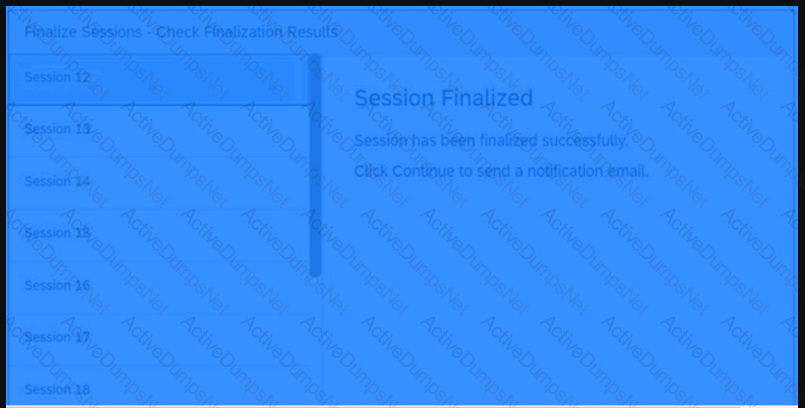
How can you set up rating scales in your performance form template?
Note: There are 2 correct answers to this question.
Which of the following section types can you include in a 360 Review form?
Note: There are 2 correct answers to this question.
What can you do in Admin Center —> Form Template Settings?
Note: There are 2 correct answers to this question.
You are calibrating overall ratings using performance as data source. What are some of the requirements for the Calibration Session to be successfully validated?
Note: There are 3 correct answers to this question.
What can you do in the Feedback Received tab in the latest version of Continuous Feedback?
Note: There are 2 correct answers to this question.
Which of the following are capabilities of the Customized Weighted Rating section in the performance form?
Note: There are 2 correct answers to this question.
Competencies were mapped to job roles in the system. However, when performance forms were launched, the competencies did NOT display in the job-specific competency section for one employee, but they did for another. What is the most likely reason for this issue?
Your customer wants to change the default labels in the Summary section, for both Manual Overall Rating and Calculated Overall Rating. Where can the customer do this?
Note: There are 2 correct answers to this question.
What do you need to do to configure a manager's ability to lock an employee's goal plan in Goal Management?
Note: There are 3 correct answers to this question.
How are competencies populated in the competency section of a form?
Note: There are 3 correct answers to this question.
Which features can be enabled and disabled in the Configuration page in Admin Center for the latest version of continuous performance management (CPM)?
Note: There are 3 correct answers to this question.
What happens when the minimum/maximum goal count per category is set in the goal plan?
In your goal plan, you notice some warning errors as shown in the screenshot. What do these warnings mean?
What is the purpose of the user-defined step in a single-step route map?
What can users do with a form during a collaborative route map step?