Pegasystems PEGACPRSA22V1 Certified Pega Robotics System Architect 22 Exam Practice Test
Certified Pega Robotics System Architect 22 Questions and Answers
The following image shows a Message Definitions configuration.
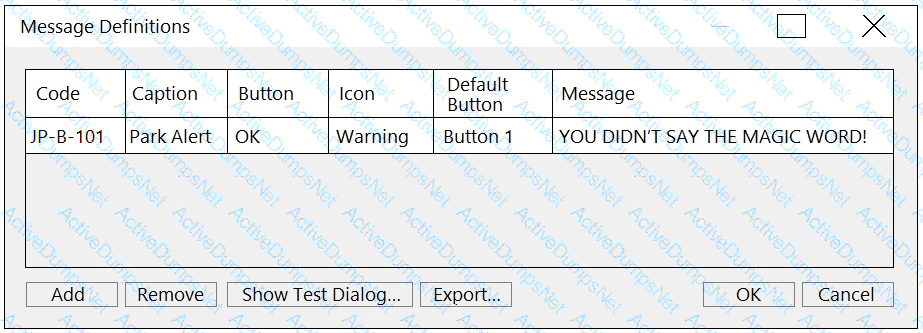
Which option is the correct representation of the message configuration settings?
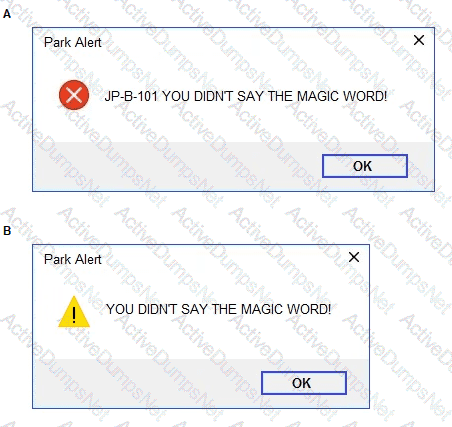
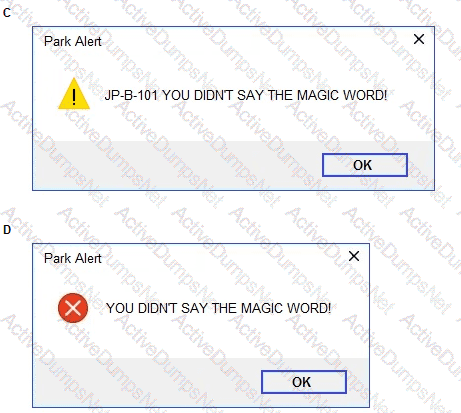
While interrogating a web application, you come across a hidden menu item: AddressType. The AddressType menu item activates when the pointer hovers over the control; the menu displays a drop-down list.
How do you interrogate this hidden drop-down list control?
You are designing an automation that adds new customers to an online insurance web site. If a customer exists, a pop-up window is displayed with an error message, which closes automatically after 35 seconds.
While debugging the automation, you notice that you are receiving a control not created exception message in the Add Customer procedure after a page navigation occurs.
How do you resolve the exception?
You create a RcboticBanking project containing a Bankerlnsight application, two automations (AddCustomer and RemoveCustomer). and two Bankerlnslght's application methods (CustomerSearch and Login).
Which option shows the Project explorer with the content defined above7
A)
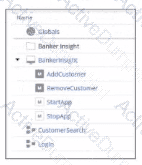
B)

C)

D)
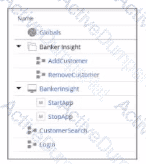
During application discovery of a Clarify application, you determine that the user accesses more than one customer case concurrently within the application, which creates multiple windows of the same type. This requires you to enable the UseKeys property on an application’s object.
Based on the image that shows the application and the matched controls in the Object Explorer, which control’s UseKeys property must be set to True?
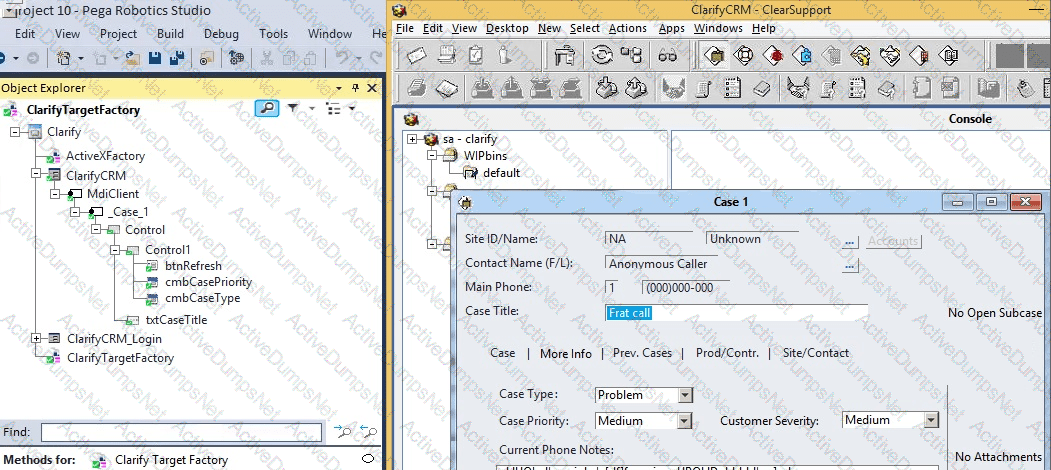
Which two statements about the Excel Connector are true? (Choose Two)
Which project property setting do you set to True to automatically adjust the version numbering when deploying a project?
An attended automation sources a data page to populate properties in your Pega application. Though several debugging tests show the automation executing fully, the automation does not properly source the data page in time to return the values to the Pega application.
This issue may be a result of which one of the options below?
As a new development requirement, you must disable the Inventory link as shown in the following image. The Inventory link must be available only to the Store Managers user group. The user group validation is already developed, and the web application has already completed interrogation.
How do you disable Inventory link for the remaining user group?
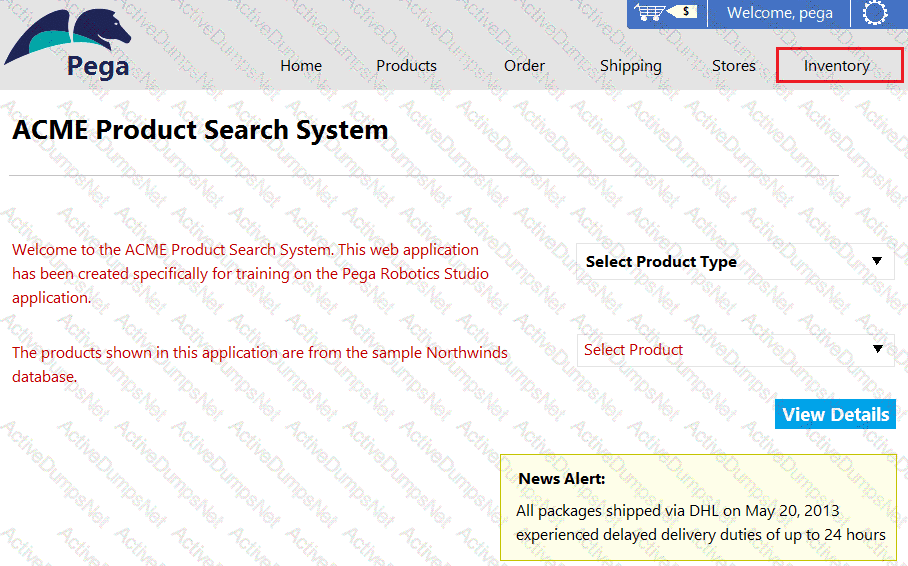
Which two statements about Label/Jump To functionality are true? (Choose Two)
When interrogating an application in a Chrome or Edge browser without X-ray Vision enabled, Pega Robot Studio uses only three match rules to uniquely identify the control. Which three match rules does Pega Robot Studio use when interrogating Chrome or Edge? (Choose Three)
Automation you are working on creates a data collection, so you have extracted a Data Table proxy. What action occurs when you drag the DataTableProxy from the Globals section of the Palette to the automation surface?
An Insurance Call Center project requires the use of the Interaction Framework. The supporting applications should perform specific work when processing claims. The claim requires the claim number and the claim date, but it may also share other claim information in the interaction’s context values.
Based on the information, which interaction.xml activity entry configures the project requirements?
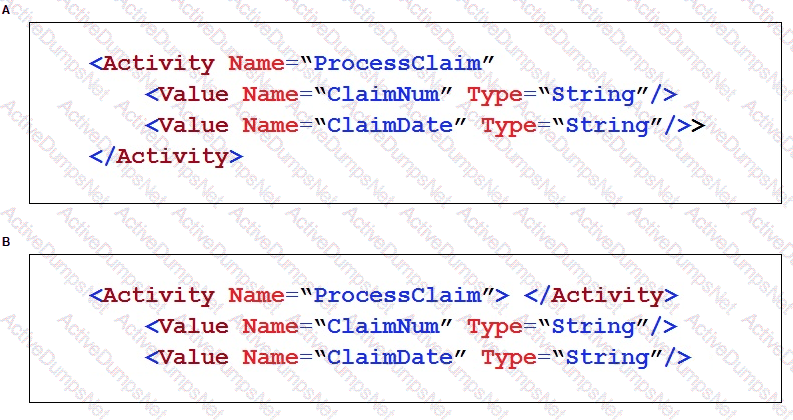
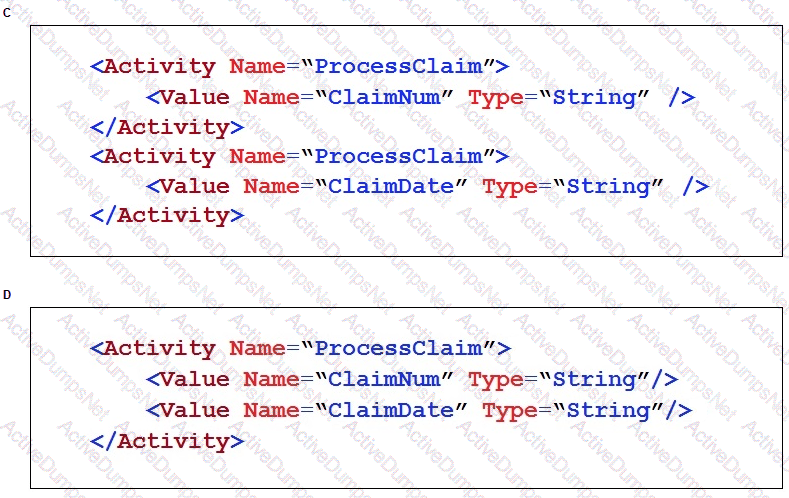
Lines in the RuntimeLog containing the text “ExecutionLink From:” refer specifically to what item from your solution?
You must configure an application to store encrypted login credentials in the user's local profile. You also need to automate the login using the encrypted credentials. How do you fulfill this requirement without creating an automation?
You are assigned to develop a set of activities by using a popular HR application. The application loads automatically after you start interrogation from Pega Robot Studio, but you notice that you are unable to use the bullseye on the Robot Studio Interrogation Form to drag and drop over the desired controls.
Why are you unable to interrogate the desired application controls?
You created an RDA solution for a company that uses an application bar with various buttons that trigger robotic automations. Some of the users complained that the application bar often locks up during automation processing. Others complained that the automations enter the same data two to three times each iteration.
You suspect that the users are triggering the crashes and duplicate automation behavior by double-clicking the buttons on the application bar.
How do you resolve the situation?
In an automation that contains an ExcelRange component, you make a change to the data within the range, and you want to save those changes to the Excel file on disk.
Which of the following statements is valid?
You are working on a team project with several other architects. Each architect is assigned to create activities for several applications. You are ready to add your HR adapter project to the controller project.
Which three steps are required to add the HR project to the main solution? (Choose three.)
There are two basic types of automations: events and procedures.
Which three statements describe a procedure automation? (Choose three.)
Which three of the following characterize automatic step creation? (Choose Three)
Which three statements describe the characteristics of unattended automations? (Choose Three)
Using the values from the data page definition, the value FETCH_SCORE is configured for which robot activity property in Pega Robot Studio?
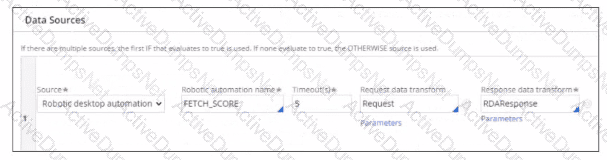
Your Pega Robot Manager indicates that one of your robots has an unhealthy status and has failed several assignments.
What is the first step in troubleshooting an unhealthy robot?
Your log on automation is failing and you cannot proceed because the Submit button is not enabled. After searching the HTML code, you discover that the Submit button is enabled only after the Password field experiences a key press.
How do you resolve the automation issue?
The StartPage property is similar to the Path property.
Which statement about the StartPage and Path properties is true?
An automation requires the web adapter to attach to a running instance of Internet Explorer.
How do you achieve this requirement?
You are using the Interaction framework for your project solution.
Where in the solution do you add an Interaction Manager component?
You are testing an automation that retrieves customer data from an application based on a customer number. The automation falls and displays the following error:
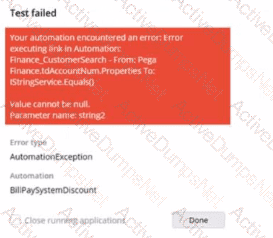
Which two automations show valid breakpoint placement for debugging this automation error? (Choose Two)
A)
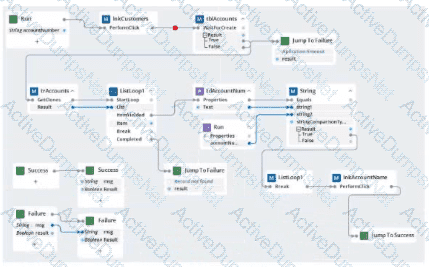
B)
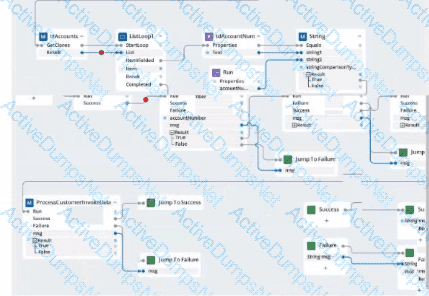
C)
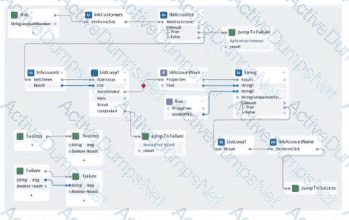
D)
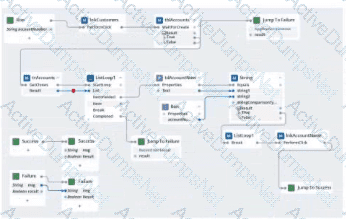
E)
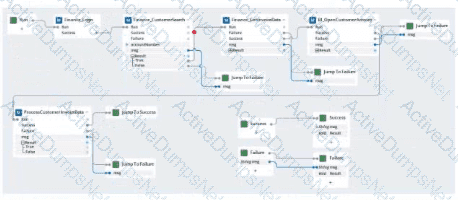
An application includes Assisted Sign-On by default with Pega Robot Studio?
