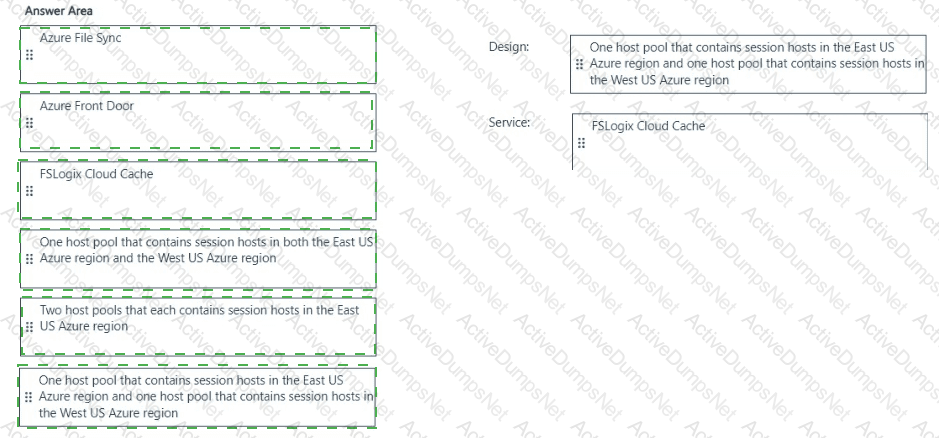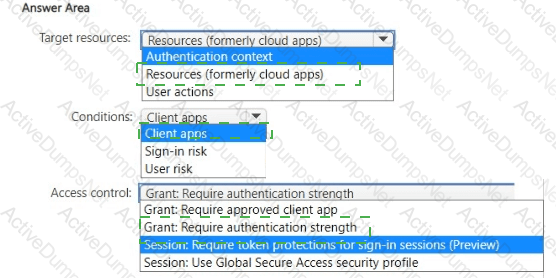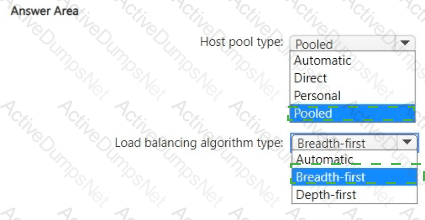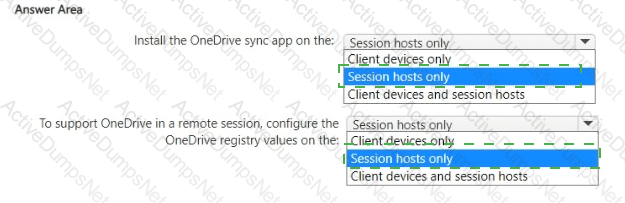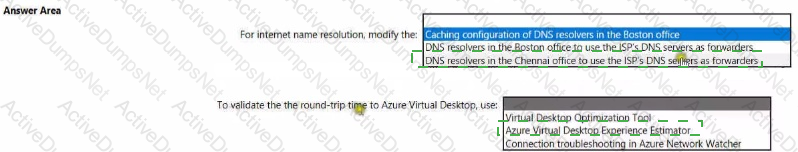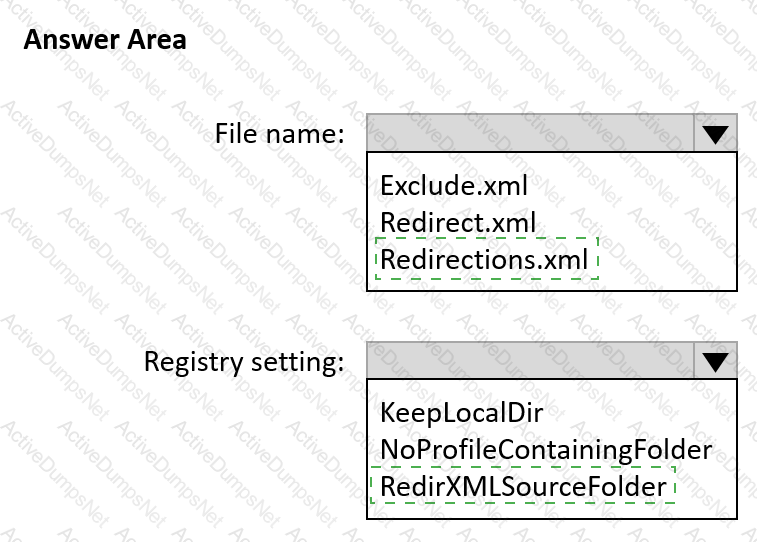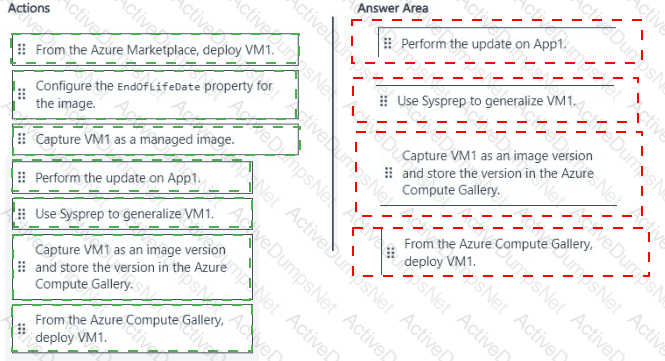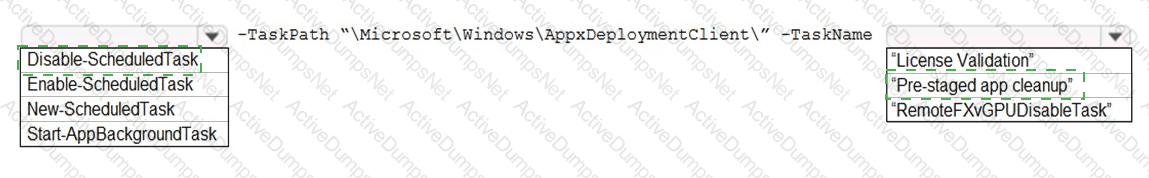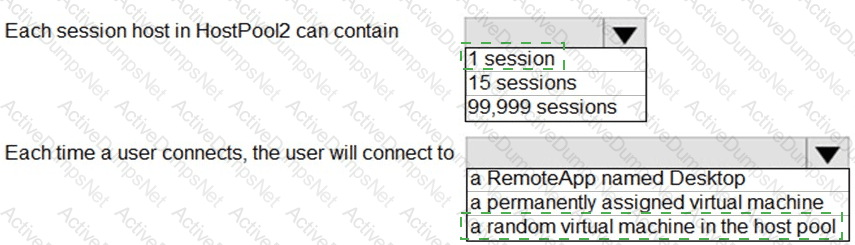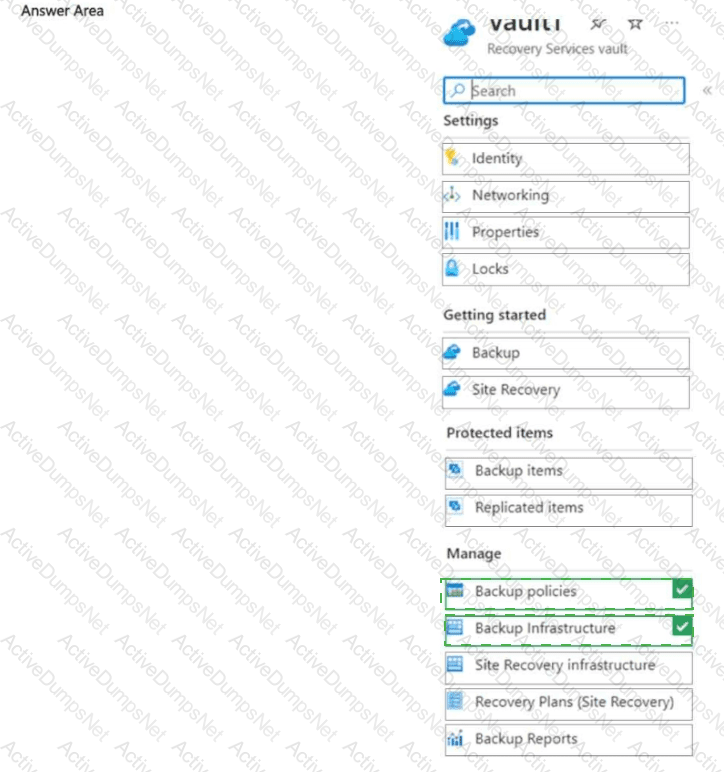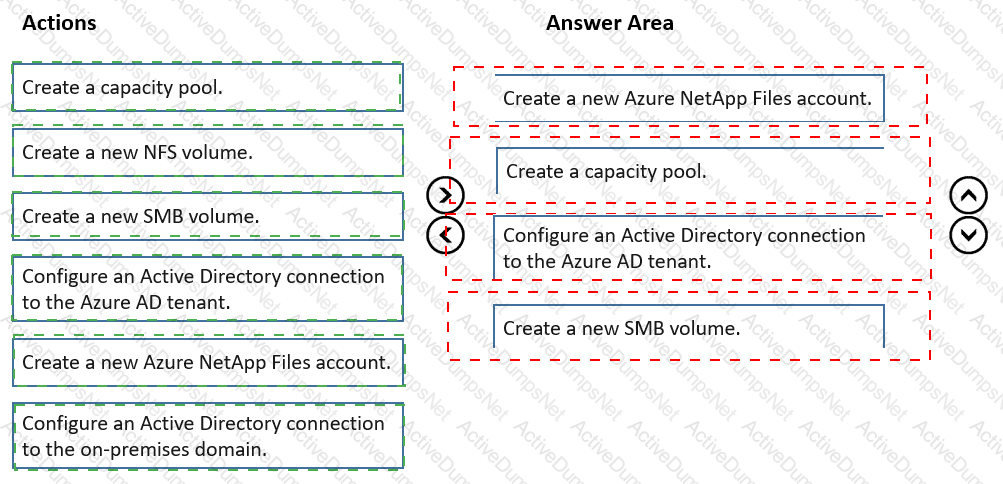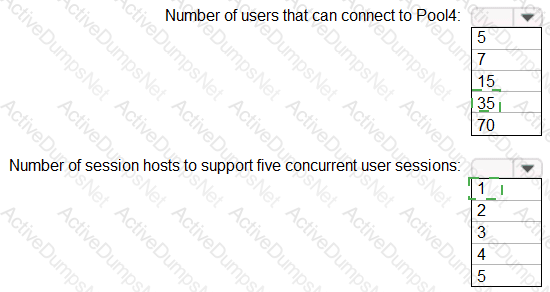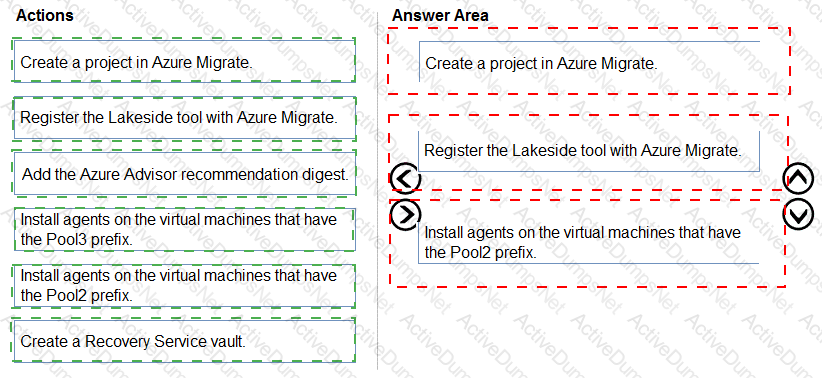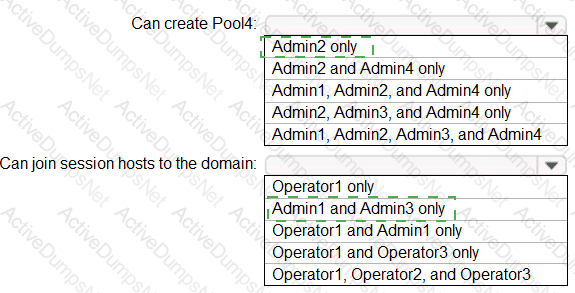Microsoft AZ-140 Configuring and Operating Microsoft Azure Virtual Desktop Exam Practice Test
Configuring and Operating Microsoft Azure Virtual Desktop Questions and Answers
What should you configure to meet the networking requirements?
What should you do to ensure that the session hosts meet the application requirements for App1?
Which host pool design and which service should you configure to meet the disaster recovery requirements? To answer, drag the appropriate solution to the correct requirements. Each solution may be used once, more than once, or not at all. You may need to drag the split bar between panes or scroll to view content
NOTE: Each correct selection is worth one point.
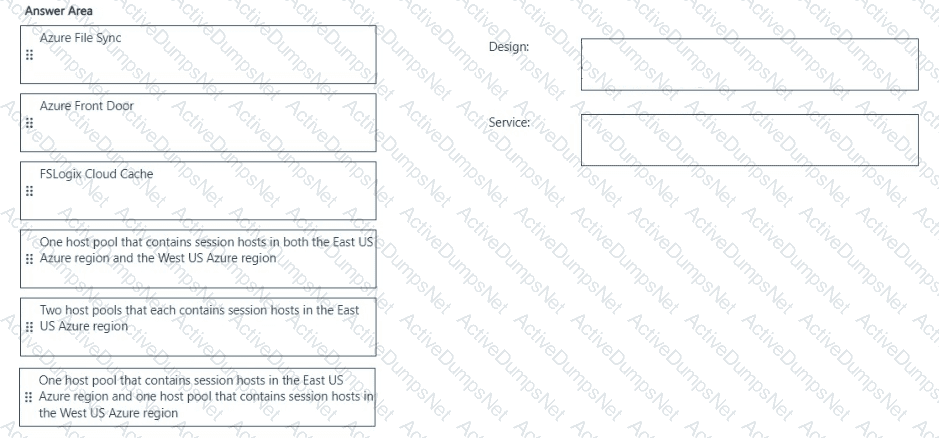
Which two actions should you perform to meet the security requirements for Defender for Endpoint? Each correct answer presents a complete solution.
NOTE: Each correct selection is worth one point.
Which settings should you configure to meet the performance requirements?
You need to prepare the disk on VM1 for use with the Azure Virtual Desktop deployment. Which two actions should you perform? Each correct answer presents part of the solution. NOTE: Each correct selection is worth one point.
You need to create a Conditional Access policy to meet the security require-ments.
How should you configure the policy? To answer, select the appropriate options in the answer area.
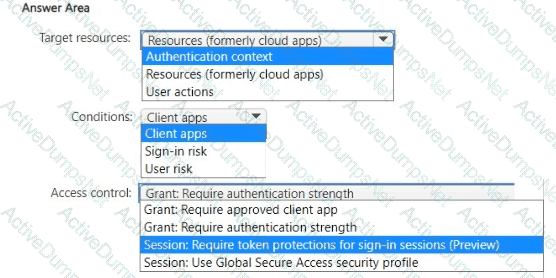
Which type of host pool and load balancing algorithm should you configure to meet the performance requirements? To answer, select the appropriate options in The answer area.
NOTE: Each correct selection is worth one point.
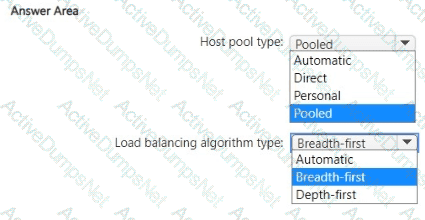
Which monitoring solution should you configure to meet the security requirements?
What should you do to meet the user profile requirements?
What should you do to meet the application requirements? To answer, select the appropriate options in the answer area.
NOTE: Each correct selection is worth one point.
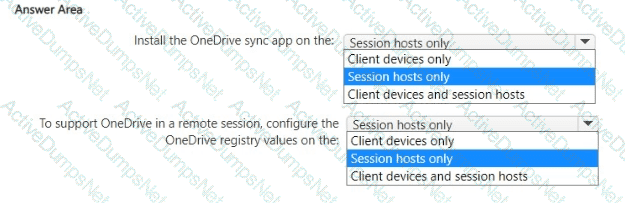
You need to implement network security to meet the security requirements and the performance requirements.
Which two actions should you perform? Each correct answer presents a complete solution.
NOTE: Each correct selection is worth one point.
You need to recommend a DNS infrastructure that meet the performance requirements. What should you recommend? To answer, select the appropriate options in the answer area. NOTE: Each correct selection is worth one point.
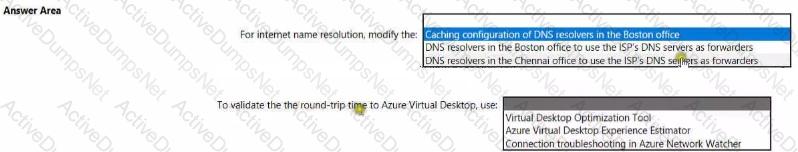
You need to modify the custom virtual machine images to meet the deployment requirements.
What should you install?
You need to configure a conditional access policy to meet the authentication requirements.
What should you include in the policy configuration? To answer, select the appropriate options in the answer area.
NOTE Each correct selection is worth one point.

Which two roles should you assign to Admin2 to meet the security requirements? Each correct answer presents part of the solution.
NOTE: Each correct selection is worth one point.
You need to ensure the resiliency of the user profiles for the Boston office users. The solution must meet the user performance requirements.
What should you do?
You need to deploy the session hosts to meet the deployment requirements Which PowerShell cmdlel should you run first?
You need to ensure that you can implement user profile shares for the Boston office users. The solution must meet the user profile requirements.
Which four actions should you perform in sequence? To answer, move the appropriate actions from the list of actions to the answer area and arrange them in the correct order.
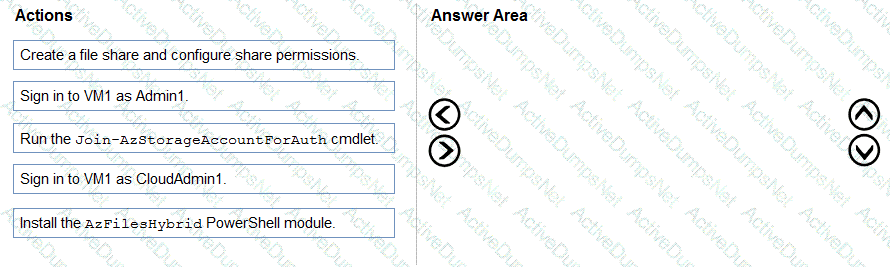
You need to recommend an authentication solution that meets the performance requirements.
Which two actions should you include in the recommendation? Each correct answer presents part of the solution.
NOTE: Each correct selection is worth one point.
You need to configure the user settings of Admin1 to meet the user profile requirements.
What should you do?
After you answer a question in this section, you will NOT be able to return to it. As a result, these questions will not appear in the review screen.
You have an Azure Virtual Desktop host pool that runs Windows 10 Enterprise multi-session.
User sessions are load-balanced between the session hosts. Idle session timeout is 30 minutes.
You plan to shut down a session host named Host1 to perform routine maintenance.
You need to prevent new user sessions to Host1 without disconnecting active user sessions.
Solution: From the properties of the virtual machine of Host1, you configure the Auto-shutdown settings.
Does this meet the goal?
Your network contains an on-premises Active Directory domain that syncs to an Azure Active Directory (Azure AD) tenant. The domain contains the domain controllers shown in the following table.
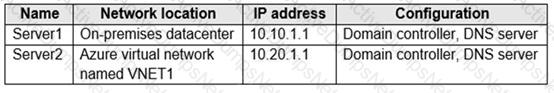
The DNS servers are configured to forward requests to an external DNS service.
You create a new virtual network named VNET2 that is peered to VNET1 and has gateway transit enabled.
You plan to implement an Azure Virtual Desktop host pool in VNET2. The session hosts will be joined to the Active Directory domain.
You need to configure DNS to meet the following requirements:
Ensure that Azure Virtual Desktop users can resolve on-premises servers and Azure resources.
Ensure that azure Virtual Desktop remains operational if a DNS server fails.
Minimize administrative effort.
What should you configure?
-
You have an Azure Virtual Desktop host pool that contains 10 session hosts.
You plan to configure each session host to use an FSLogix profile container that will exclude specific folders in the user profile.
You need to perform the following configurations:
• Create a configuration file to list the excluded profile folders.
• Identify which registry setting will distribute the file to each session host automatically.
What should you name the configuration file, and which registry setting should you identify? To answer, select the appropriate options in the answer area.
NOTE: Each correct selection is worth one point.
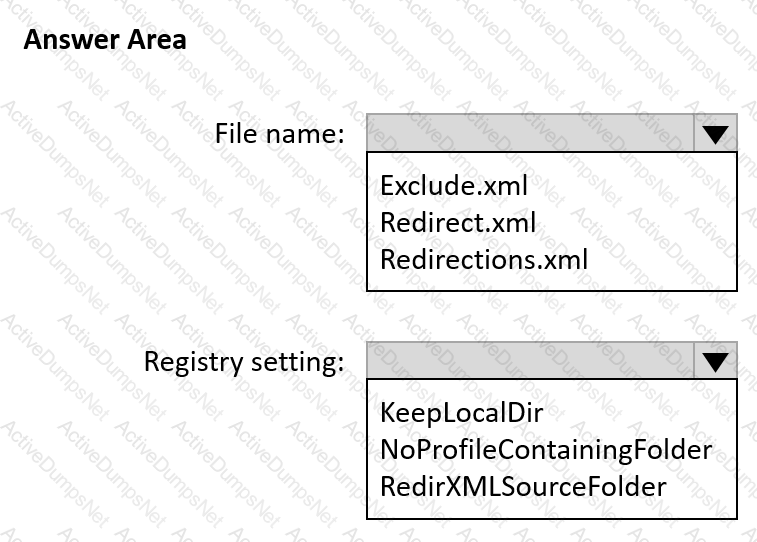
You have an Azure Virtual Desktop host pool named Pool1 in the East US region.
You have a storage account named storage1 that contains FSLogix profile containers. In the East US region, you have a shared image gallery named SIG1 that contains a virtual machine image named Image1. Image1 is used to create new session hosts in Pool1.
You plan to deploy a new Azure Virtual Desktop host pool named Pool2 to the South India region.
You need to implement a session host deployment solution for Pool2 that meets the following requirements:
Image1 must replicate in the South India region.
The session hosts in Pool2 must be based on Image1.
Changes to Image1 must be available in the South India and East US regions.
What should you include in the solution?
You have an Azure Virtual Desktop deployment.
Users connect to session hosts by using devices enrolled in Microsoft Intune.
You need to create a Conditional Access policy named Policy1 to meet the following requirements:
• Require multifactor authentication (MFA).
• Require that the devices be marked as compliant.
Which settings of Policy1 should you configure for each requirement? To answer, select the appropriate options in the answer area. NOTE: Each correct selection is worth one point.
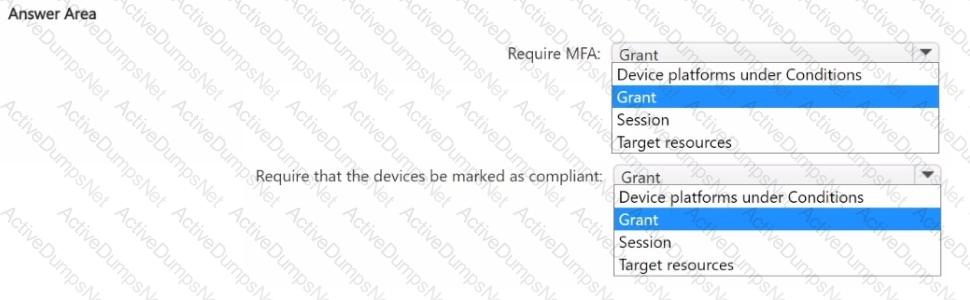
You have an Azure Virtual Desktop deployment that contains a host pool named Pool1. Pool1 contains session hosts that run a line-of-business (LOB) app named App1.
You have an Azure Compute Gallery that contains the following image:
• Image definition: Image1
• Image version: 1.1.1
Image version 1.1.1 was used to deploy all the current session hosts.
You plan to deploy a new virtual machine named VM1 as a source for a new image version that will contain an update for App1.
Which four actions should you perform in sequence? To answer, move the appropriate actions from the list of actions to the answer area and arrange them in the correct order.
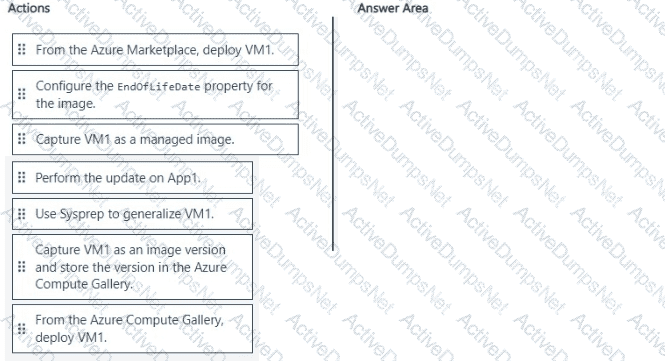
You have an Azure subscription that contains the virtual machines shown in the following table.
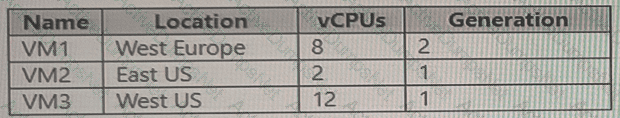
You create an Azure Compute Gallery as shown in the Azure compute gallery exhibit. (Click the Azure compute gallery tab.)
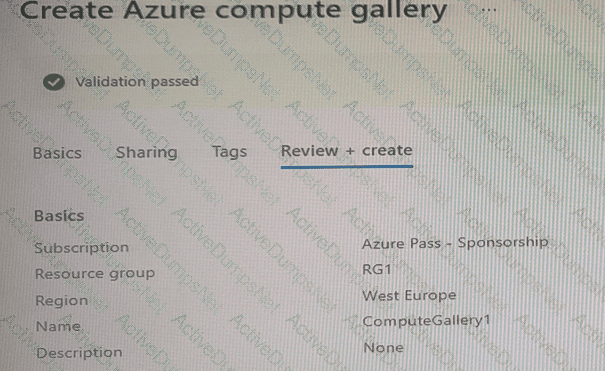
You create a virtual machine image definition as shown in the VM image definition exhibit. (Click the VM image definition tab.)
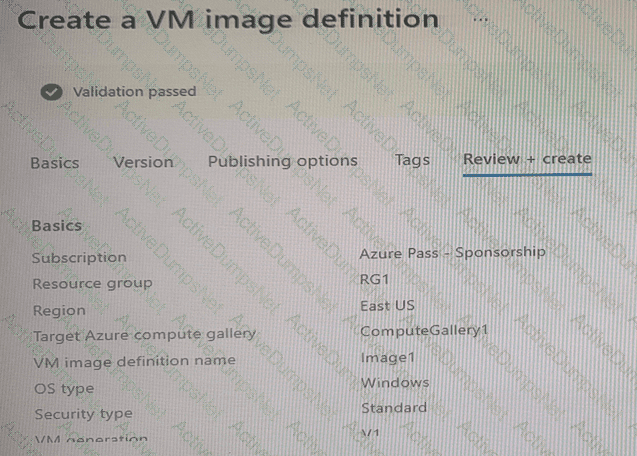
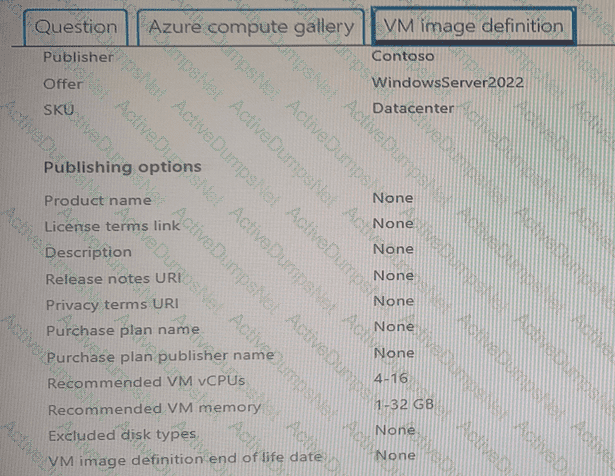
For each of the following statements, select Yes if the statement is true. Otherwise, select No.
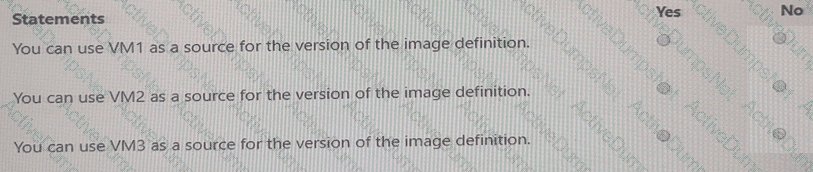
You have an Azure subscription named Sub1 that contains an Azure Virtual Desktop deployment and the resources shown in the following table.
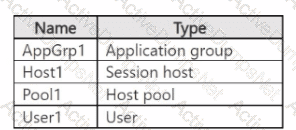
You need to enable Azure Virtual Desktop peruser access pricing for User1. At which level should you enable peruser access pricing?
You have an Azure subscription named Subscription that contains an Azure Virtual Desktop host pool named HostPool1.
HostPool1 is managed by using Microsoft Intune. Subscription1 contains 50 users that connect to HostPool1 by using computers that run Windows 10.
You need to prevent the users from copying files between an Azure Virtual Desktop session and the computers. The solution must minimize administrative effort.
What should you do?
You have a Azure Virtual Desktop deployment.
In Azure Advisor, you discover the following recommendation related to Azure Virtual Desktop:
• Impact Medium
• Description: No validation environment enabled
• Potential Benefit Ensure business continuity through AVD service deployments
• Impacted Resource:1 Host Pool
What can you validate by implementing the recommendations?
You have an Azure Virtual Desktop deployment that contains a host pool named Pool1. Pool1 contains the session hosts shown in the following table.
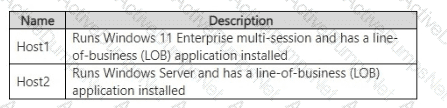
You have two internal users named User1 arndUser2.
You plan to enable the following connectivity for the Azure Virtual Desktop deployment:
• User1 will connect to Host1.
• User2 will connect to Host2.
Which license should you recommend for each user? To answer, drag the appropriate licenses to the correct users. Each license may be used once, more than once, or not at all. You may need to drag the split bar between panes or scroll to view content.
NOTE: Each correct selection is worth one point.
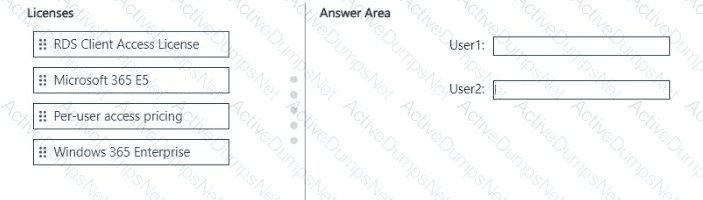
You have an Azure virtual machine named VM1 that runs Windows 10 Enterprise multi-session.
You plan to add language packs to VM1 and create a custom image of VM1 for a Windows Virtual Desktop host pool.
You need to ensure that modern apps can use the additional language packs when you deploy session hosts by using the custom image.
Which command should you run first? To answer, select the appropriate options in the answer area.
NOTE: Each correct selection is worth one point.

Your company has a single office and has 40 employees.
You ate planning a Azure Virtual Desktop deployment. The estimated user workloads are shown in the following table.
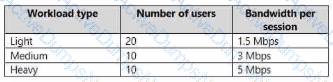
Half the users of each workload type work from home. All the users who work from home do NOT establish a VPN connection to the office. Approximately how much bandwidth is needed between the office and Azure lo support the planned workloads?
Your company has a main office and two branch offices. Each office connects directly to the internet. The router in each branch office is configured as an endpoint for the following VPNs:
A VPN connection to the main office
A site-to-site VPN to Azure
The routers in each branch office have the Quality of Service (QoS) rules shown in the following table.
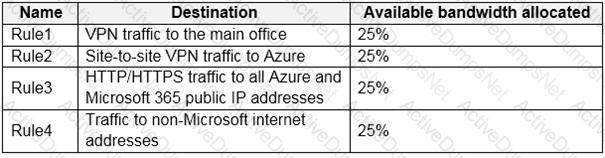
Users in the branch office report slow responses and connection errors when they attempt to connect to Windows Virtual Desktop resources.
You need to modify the QoS rules on the branch office routers to improve Windows Virtual Desktop performance.
For which rule should you increase the bandwidth allocation?
You are automating the deployment of an Azure Virtual Desktop host pool.
You deploy the Azure Resource Manager (ARM) template shown in the following exhibit.

Use the drop-down menus to select the answer choice that completes each statement based on the information presented in the Dockerfile.
NOTE: Each correct selection is worth one point.
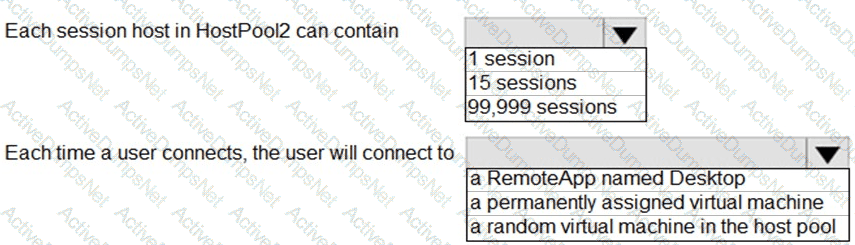
You have an Azure subscription that contains the resources shown in the following table.
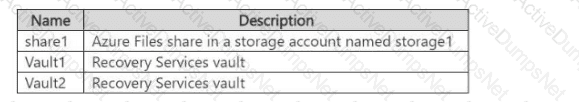
Share1 stores FSLogix profile containers and is backed up daily to Vault1.
You need to change the backup location of share1 to Vault2.
Which two settings should you modify for Vault1 to prepare for the change? To answer, select the appropriate settings in the answer area.
NOTE: Each correct selection is worth one point.
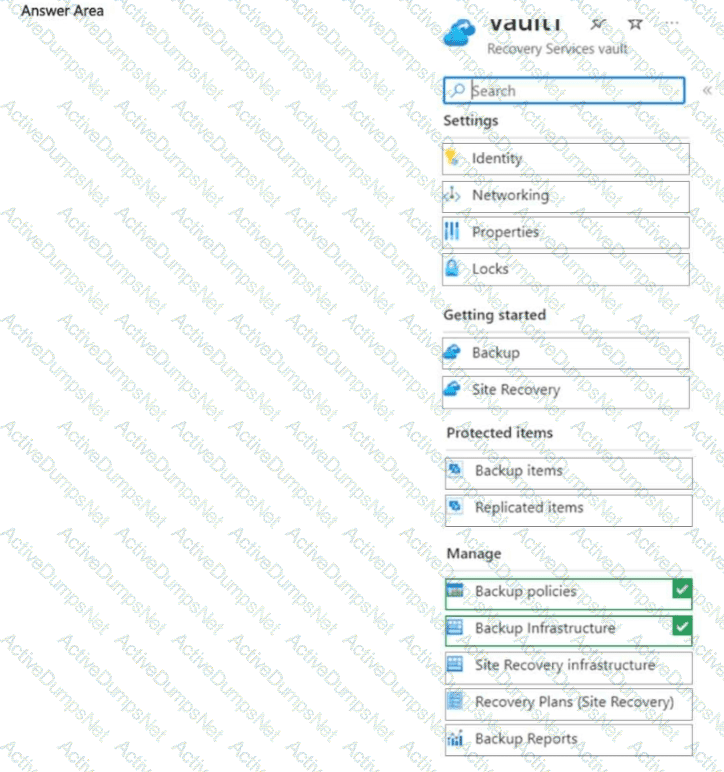
Note: This question is part of a series of questions that present the same scenario. Each question in the series contains a unique solution that might meet the stated goals. Some question sets might have more than one correct solution, while others might not have a correct solution.
After you answer a question in this section, you will NOT be able to return to it. As a result, these questions will not appear in the review screen.
You have an Azure Virtual Desktop host pool that runs Windows 10 Enterprise multi-session.
User sessions are load-balanced between the session hosts. Idle session timeout is 30 minutes.
You plan to shut down a session host named Host1 to perform routine maintenance.
You need to prevent new user sessions to Host1 without disconnecting active user sessions.
Solution: From the host pool, you remove Host1 from the session host list.
Does this meet the goal?
Note: This question is part of a series of questions that present the same scenario. Each question in the series contains a unique solution that might meet the stated goals. Some question sets might have more than one correct solution, while others might not have a correct solution.
After you answer a question in this section, you will NOT be able to return to it. As a result, these questions will not appear in the review screen.
You have an Azure Virtual Desktop host pool that runs Windows 10 Enterprise multi-session.
User sessions are load-balanced between the session hosts. Idle session timeout is 30 minutes.
You plan to shut down a session host named Host1 to perform routine maintenance.
You need to prevent new user sessions to Host1 without disconnecting active user sessions.
Solution: you change the Drain mode of Host1.
Does this meet the goal?
You have an Azure subscription that contains a resource group named RG1. RG1 contains the resources shown in the following table.
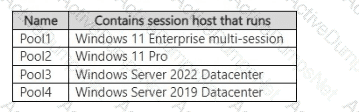
Your on-premises network has an IP address range of 192.168.10.0/24. Users on Host1 can successfully connect to the resources on the network.
You add a new on-premises network that has an IP address range of 192.168.11.0/24 and contains a subnet. The subnet contains an application server named App1.
Users report that Host1 cannot connect to App1.
You need to ensure that the users on Host1 can access App1.
What should you modify?
Note: This question is part of a series of questions that present the same scenario. Each question in the series contains a unique solution that might meet the stated goals. Some question sets might have more than one correct solution, while others might not have a correct solution.
After you answer a question in this section, you will NOT be able to return to it. As a result, these questions will not appear in the review screen.
You have the following:
A Microsoft 365 E5 tenant
An on-premises Active Directory domain
A hybrid Azure Active Directory (Azure AD) tenant
An Azure Active Directory Domain Services (Azure AD DS) managed domain
An Azure Virtual Desktop deployment
The Azure Virtual Desktop deployment contains personal desktops that are hybrid joined to the on-premises domain and enrolled in Microsoft Intune.
You need to configure the security settings for the Microsoft Edge browsers on the personal desktops.
Solution: You configure a Group Policy Object (GPO) in the Azure AD DS managed domain.
Does this meet the goal?
-
Your on-premises network contains an Active Directory domain that syncs with an Azure AD tenant.
You have an Azure Virtual Desktop host pool that contains Windows 11 session hosts joined to the domain.
You need to configure Azure NetApp Files to store user profile containers.
Which four actions should you perform in sequence? To answer, move the appropriate actions from the list of actions to the answer area and arrange them in the correct order.
NOTE: More than one order of answer choices is correct. You will receive credit for any of the correct orders you select.
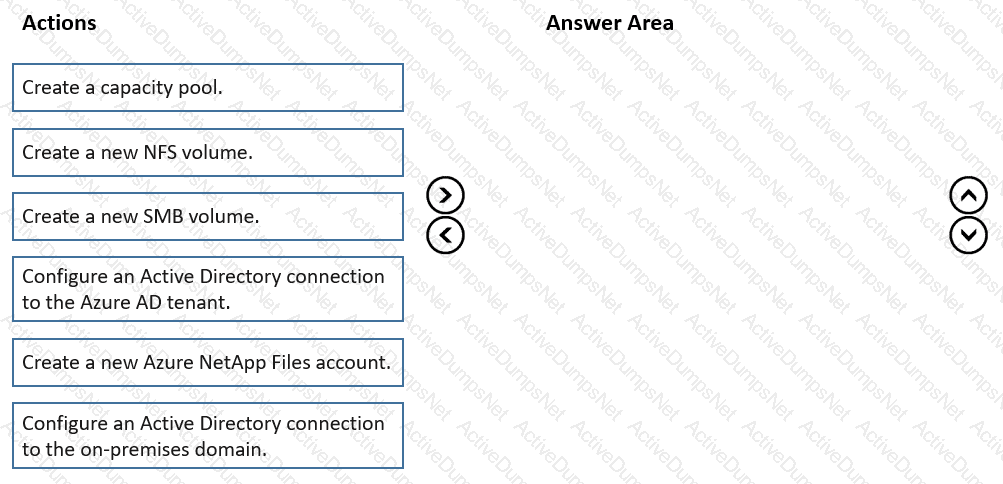
You are planning the deployment of Pool4.
What will be the maximum number of users that can connect to Pool4, and how many session hosts are needed to support five concurrent user sessions? To answer, select the appropriate options in the answer area.
NOTE: Each correct selection is worth one point.
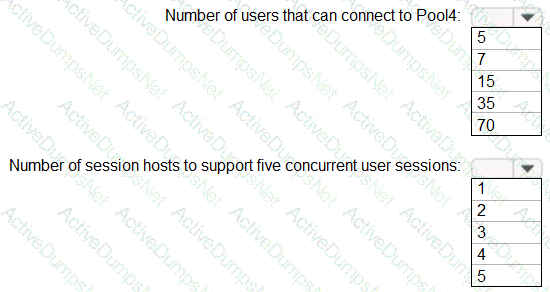
Which role should you assign to Operator2 to meet the technical requirements?
Which three PowerShell modules should you install on Server1 to meet the technical requirements? Each correct answer presents part of the solution.
NOTE: Each correct selection is worth one point.
Which setting should you modify for VNET4 before you can deploy Pool4?
You plan to implement the FSLogix profile containers for the Seattle office.
Which storage account should you use?
You need to evaluate the RDS deployment in the Seattle office. The solution must meet the technical requirements.
Which three actions should you perform in sequence? To answer, move the appropriate actions from the list of actions to the answer area and arrange them in the correct order.
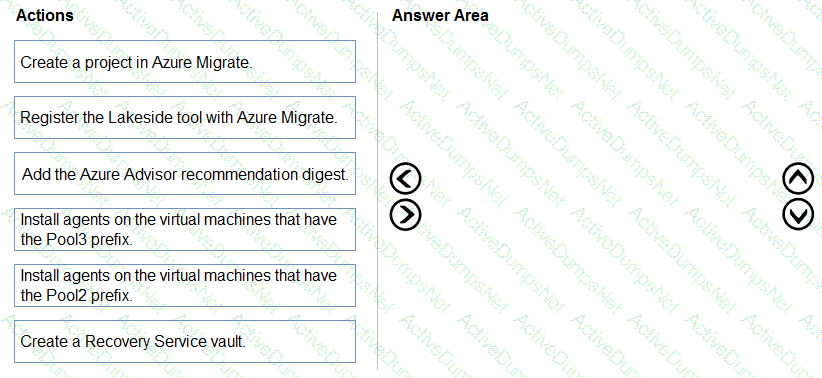
You need to configure the device redirection settings. The solution must meet the technical requirements.
Where should you configure the settings?
Which users can create Pool4, and which users can join session hosts to the domain? To answer, select the appropriate options in the answer area.
NOTE: Each correct selection is worth one point.
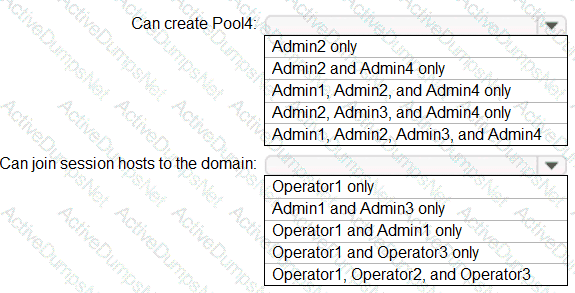
You need to configure the virtual machines that have the Pool1 prefix. The solution must meet the technical requirements.
What should you use?