Linux Foundation CKA Certified Kubernetes Administrator (CKA) Program Exam Practice Test
Certified Kubernetes Administrator (CKA) Program Questions and Answers
Create a file:
/opt/KUCC00302/kucc00302.txt that lists all pods that implement service baz in namespace development.
The format of the file should be one pod name per line.
Task Weight: 4%
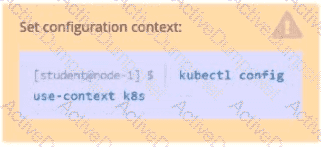
Task
Scale the deployment webserver to 3 pods.
Score: 7%
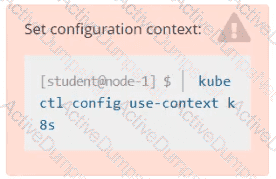
Task
Reconfigure the existing deployment front-end and add a port specification named http exposing port 80/tcp of the existing container nginx.
Create a new service named front-end-svc exposing the container port http.
Configure the new service to also expose the individual Pods via a NodePort on the nodes on which they are scheduled.
List the nginx pod with custom columns POD_NAME and POD_STATUS
Create a Kubernetes secret as follows:
Name: super-secret
password: bob
Create a pod named pod-secrets-via-file, using the redis Image, which mounts a secret named super-secret at /secrets.
Create a second pod named pod-secrets-via-env, using the redis Image, which exports password as CONFIDENTIAL
You must connect to the correct host.
Failure to do so may result in a zero score.
[candidate@base] $ ssh Cka000022
Task
Reconfigure the existing Deployment front-end in namespace spline-reticulator to expose port 80/tcp of the existing container nginx .
Create a new Service named front-end-svc exposing the container port 80/tcp .
Configure the new Service to also expose the individual Pods via a NodePort .
Check to see how many worker nodes are ready (not including nodes tainted NoSchedule) and write the number to /opt/KUCC00104/kucc00104.txt.
Score:7%
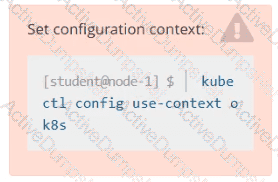
Task
Create a new PersistentVolumeClaim
• Name: pv-volume
• Class: csi-hostpath-sc
• Capacity: 10Mi
Create a new Pod which mounts the PersistentVolumeClaim as a volume:
• Name: web-server
• Image: nginx
• Mount path: /usr/share/nginx/html
Configure the new Pod to have ReadWriteOnce access on the volume.
Finally, using kubectl edit or kubectl patch expand the PersistentVolumeClaim to a capacity of 70Mi and record that change.
List all persistent volumes sorted by capacity, saving the full kubectl output to /opt/KUCC00102/volume_list. Use kubectl 's own functionality for sorting the output, and do not manipulate it any further.
Score: 4%
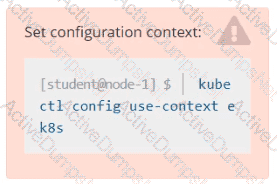
Task
Set the node named ek8s-node-1 as unavailable and reschedule all the pods running on it.
Create an nginx pod and list the pod with different levels of verbosity
Create a pod that echo “hello world” and then exists. Have the pod deleted automatically when it’s completed
Score: 13%
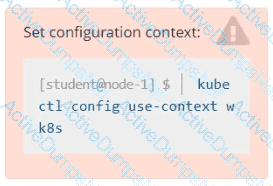
Task
A Kubernetes worker node, named wk8s-node-0 is in state NotReady. Investigate why this is the case, and perform any appropriate steps to bring the node to a Ready state, ensuring that any changes are made permanent.

List pod logs named “frontend” and search for the pattern “started” and write it to a file “/opt/error-logs”
Create and configure the service front-end-service so it's accessible through NodePort and routes to the existing pod named front-end.
Score: 4%
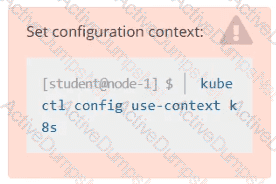
Task
Create a pod named kucc8 with a single app container for each of the following images running inside (there may be between 1 and 4 images specified): nginx + redis + memcached .
Score: 7%
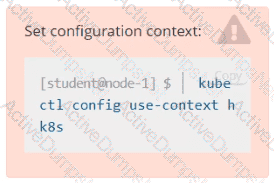
Task
Create a new NetworkPolicy named allow-port-from-namespace in the existing namespace echo. Ensure that the new NetworkPolicy allows Pods in namespace my-app to connect to port 9000 of Pods in namespace echo.
Further ensure that the new NetworkPolicy:
• does not allow access to Pods, which don't listen on port 9000
• does not allow access from Pods, which are not in namespace my-app
Score: 4%
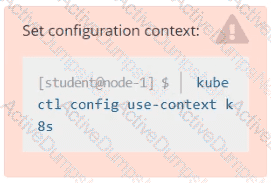
Task
Check to see how many nodes are ready schedulable (not including nodes tainted NoSchedule ) and write the number to /opt/KUSC00402/kusc00402.txt.
List all the pods sorted by name
Score: 4%
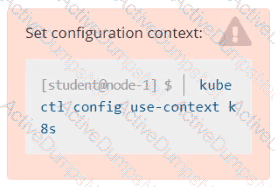
Context
You have been asked to create a new ClusterRole for a deployment pipeline and bind it to a specific ServiceAccount scoped to a specific namespace.
Task
Create a new ClusterRole named deployment-clusterrole, which only allows to create the following resource types:
• Deployment
• StatefulSet
• DaemonSet
Create a new ServiceAccount named cicd-token in the existing namespace app-team1.
Bind the new ClusterRole deployment-clusterrole lo the new ServiceAccount cicd-token , limited to the namespace app-team1.
Score: 4%
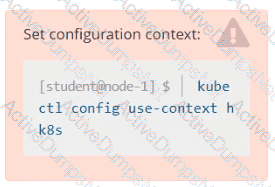
Task
Create a persistent volume with name app-data , of capacity 1Gi and access mode ReadOnlyMany. The type of volume is hostPath and its location is /srv/app-data .
Create a nginx pod with label env=test in engineering namespace
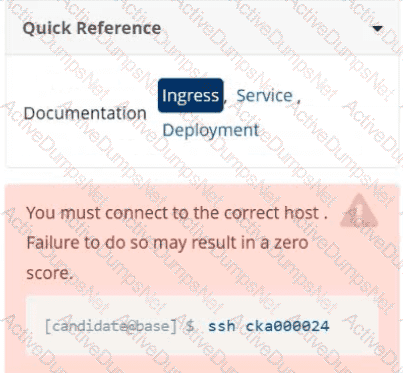
Task
Create a new Ingress resource as follows:
. Name: echo
. Namespace : sound-repeater
. Exposing Service echoserver-service on
http://example.org/echo using Service port 8080
The availability of Service
echoserver-service can be checked
i
using the following command, which should return 200 :
[candidate@cka000024] $ curl -o /de v/null -s -w "%{http_code}\n" http://example.org/echo
Score: 5%
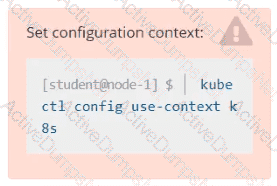
Task
From the pod label name=cpu-utilizer, find pods running high CPU workloads and write the name of the pod consuming most CPU to the file /opt/KUTR00401/KUTR00401.txt (which already exists).

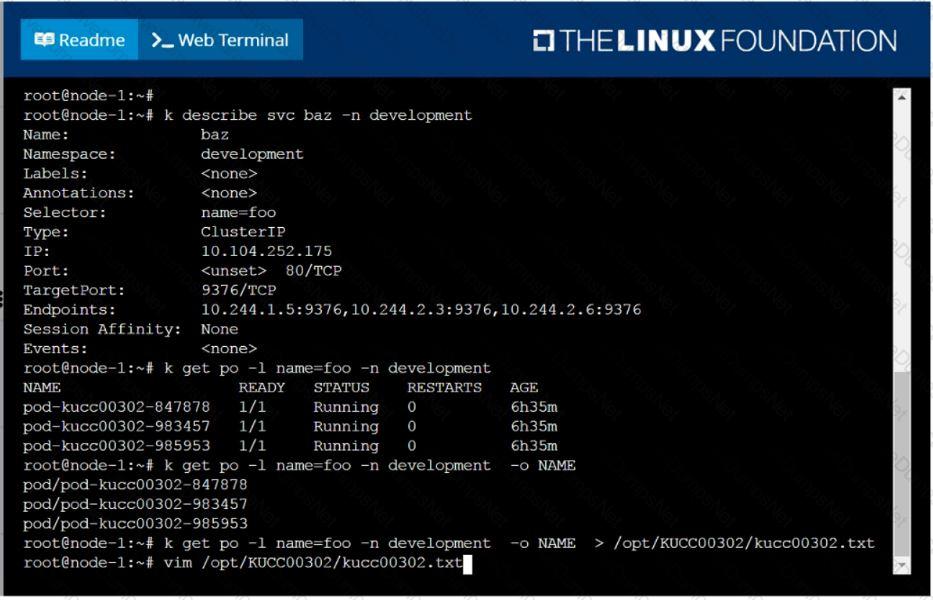 F:\Work\Data Entry Work\Data Entry\20200827\CKA\11 B.JPG
F:\Work\Data Entry Work\Data Entry\20200827\CKA\11 B.JPG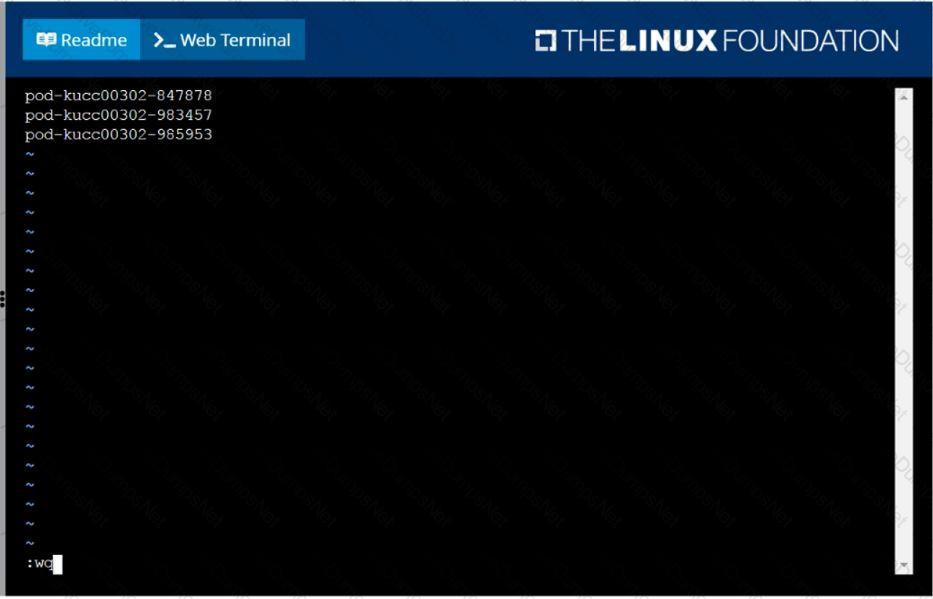 F:\Work\Data Entry Work\Data Entry\20200827\CKA\11 C.JPG
F:\Work\Data Entry Work\Data Entry\20200827\CKA\11 C.JPG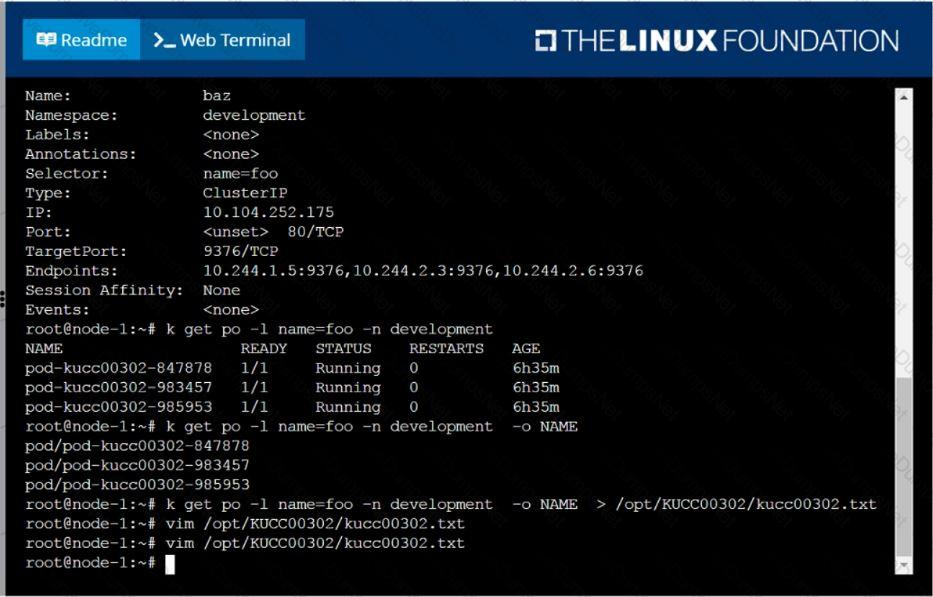 F:\Work\Data Entry Work\Data Entry\20200827\CKA\11 D.JPG
F:\Work\Data Entry Work\Data Entry\20200827\CKA\11 D.JPG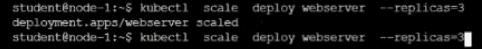
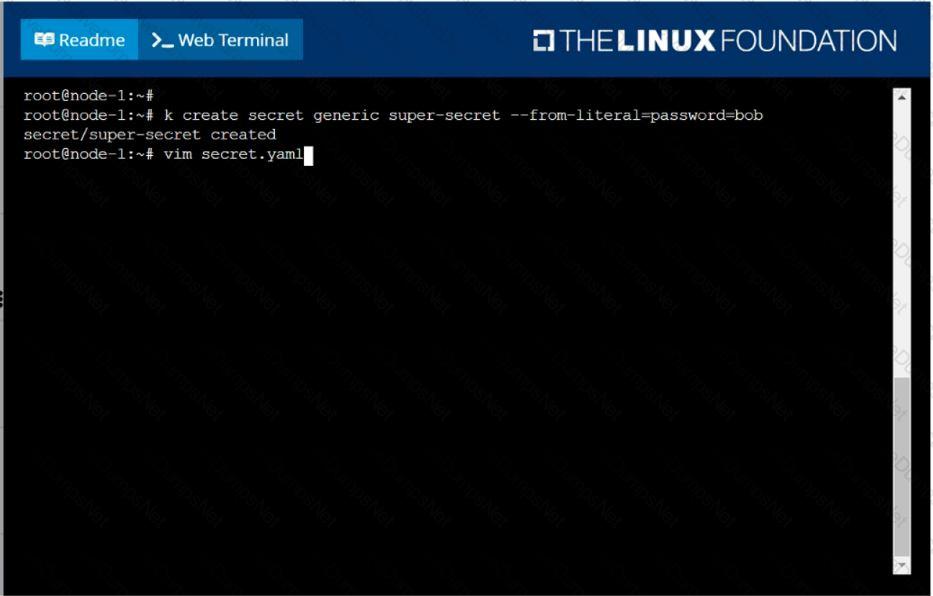 F:\Work\Data Entry Work\Data Entry\20200827\CKA\12 B.JPG
F:\Work\Data Entry Work\Data Entry\20200827\CKA\12 B.JPG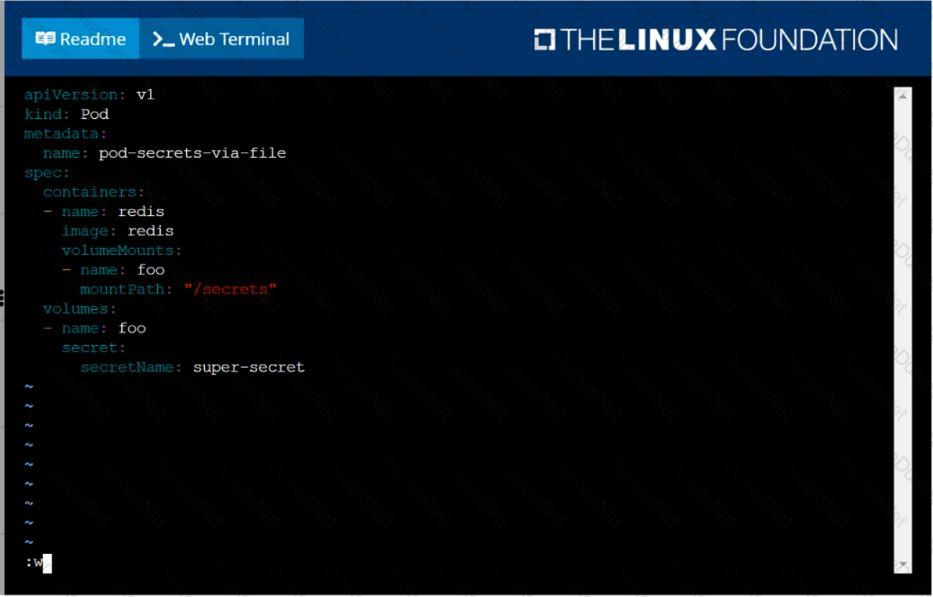 F:\Work\Data Entry Work\Data Entry\20200827\CKA\12 C.JPG
F:\Work\Data Entry Work\Data Entry\20200827\CKA\12 C.JPG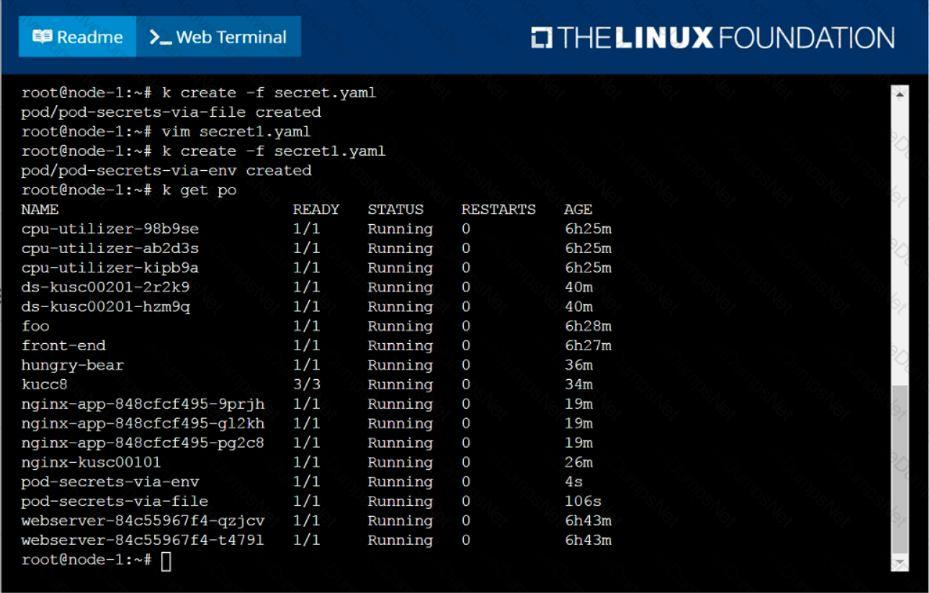 F:\Work\Data Entry Work\Data Entry\20200827\CKA\12 D.JPG
F:\Work\Data Entry Work\Data Entry\20200827\CKA\12 D.JPG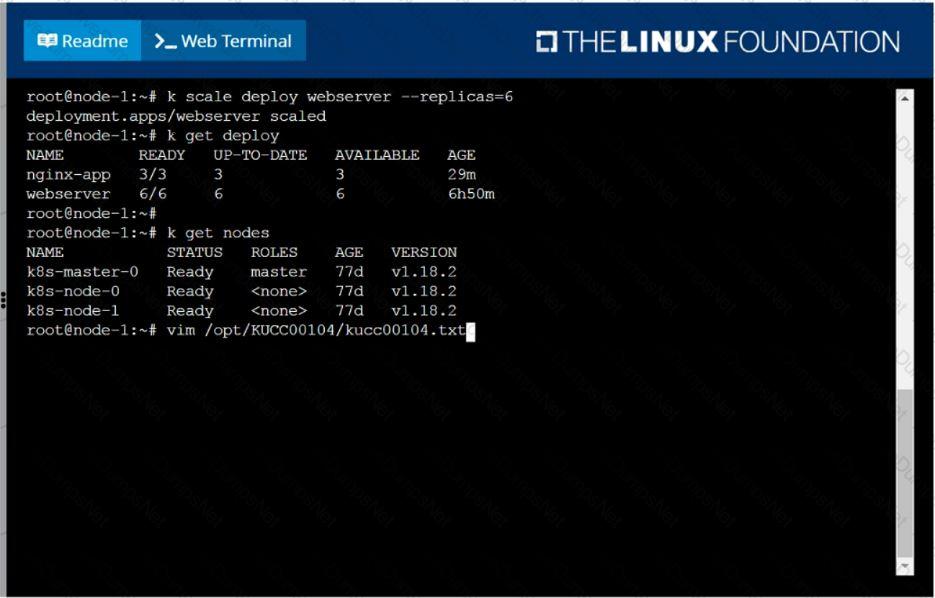 F:\Work\Data Entry Work\Data Entry\20200827\CKA\15 B.JPG
F:\Work\Data Entry Work\Data Entry\20200827\CKA\15 B.JPG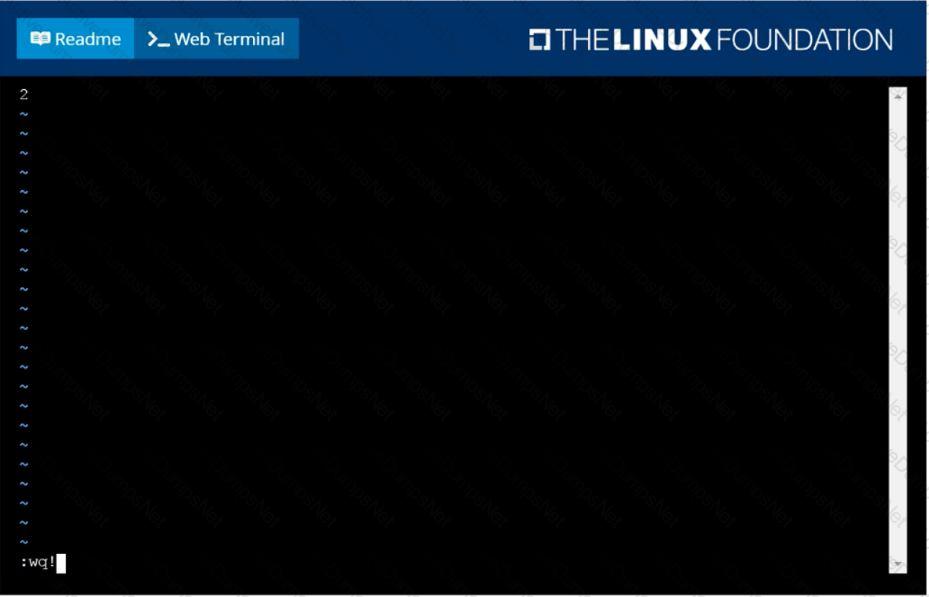 F:\Work\Data Entry Work\Data Entry\20200827\CKA\15 C.JPG
F:\Work\Data Entry Work\Data Entry\20200827\CKA\15 C.JPG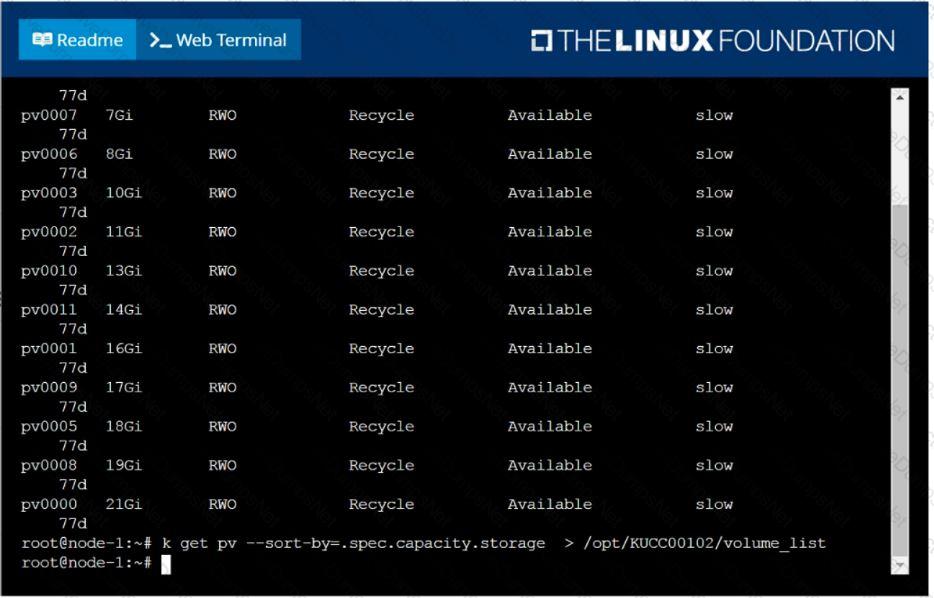 F:\Work\Data Entry Work\Data Entry\20200827\CKA\2 C.JPG
F:\Work\Data Entry Work\Data Entry\20200827\CKA\2 C.JPG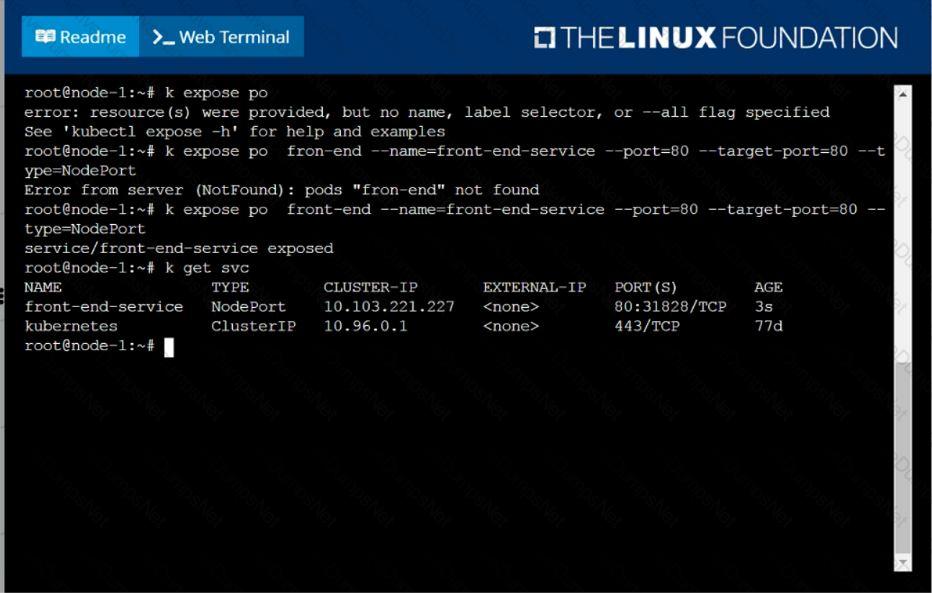 F:\Work\Data Entry Work\Data Entry\20200827\CKA\8 B.JPG
F:\Work\Data Entry Work\Data Entry\20200827\CKA\8 B.JPG