Fortinet FCP_FMG_AD-7.6 FortiManager 7.6 Administrator Exam Practice Test
FortiManager 7.6 Administrator Questions and Answers
An administrator has assigned a global policy package to a new ADOM named ADOM1.
What will happen if the administrator tries to create a new policy package in ADOM1?
Refer to the exhibit.
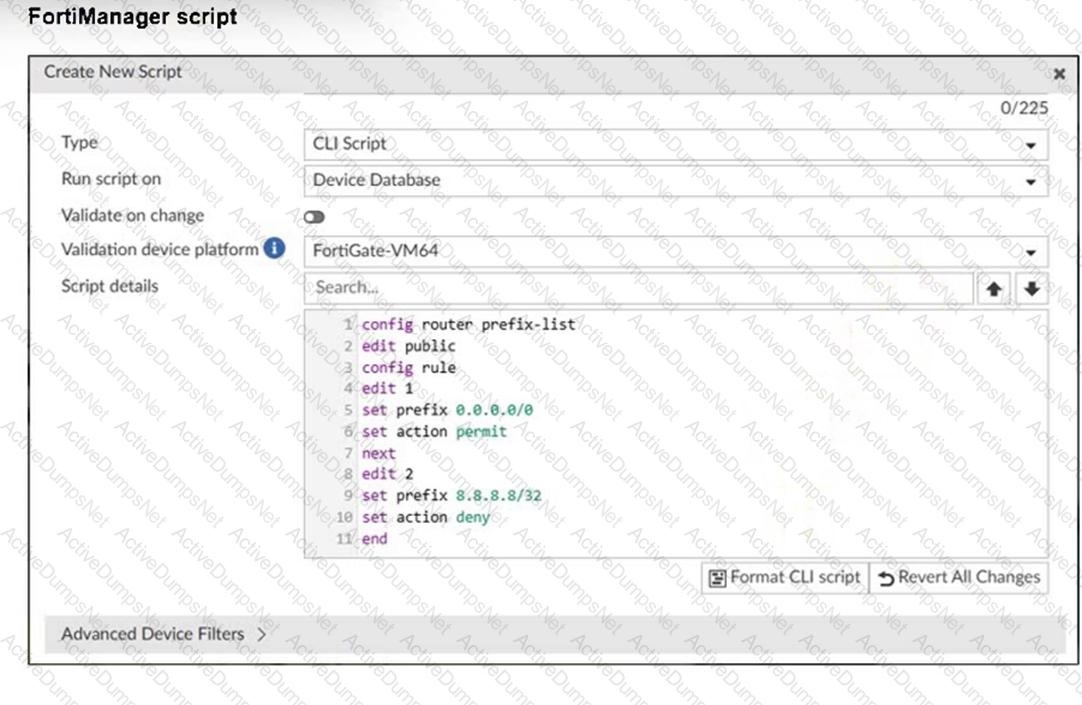
Which two results occur if you run the script using theDevice Databaseoption? (Choose two.)
Refer to the exhibit.
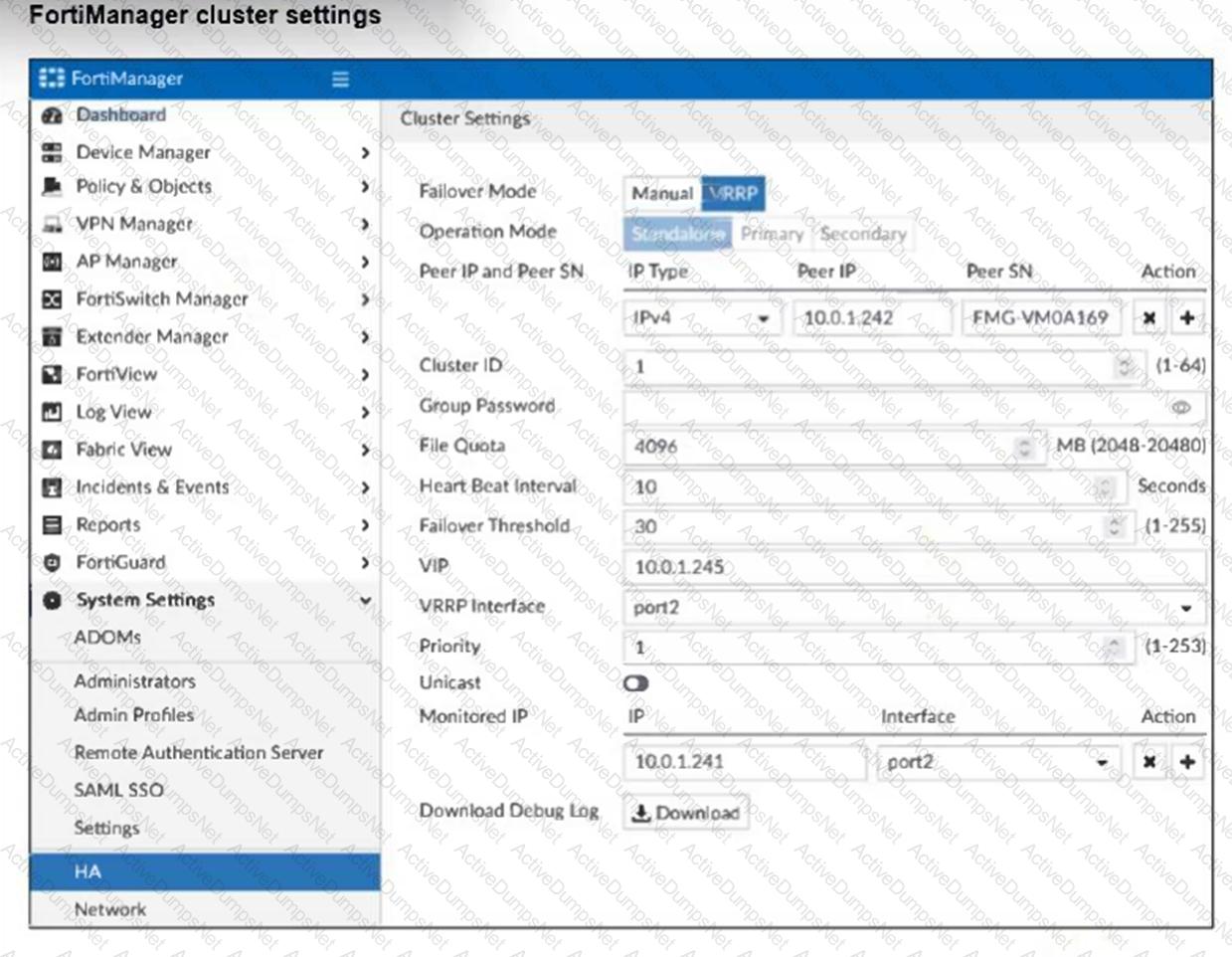
If the monitored interface for the primary FortiManager device fails, what must you do to maintain high availability (HA)?
While attempting to push a NetFlow configuration script through the FortiManager policy package: an administrator encounters an error stating that an object is unrecognized in line 4.
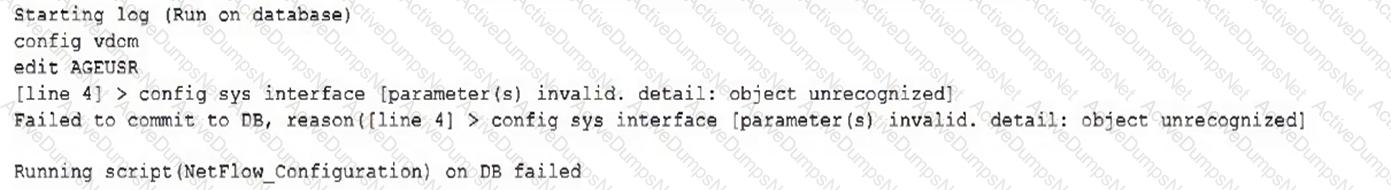
What must the administrator do to successfully apply the NetFlow configuration script and avoid the object unrecognized error?
Refer to the exhibits.
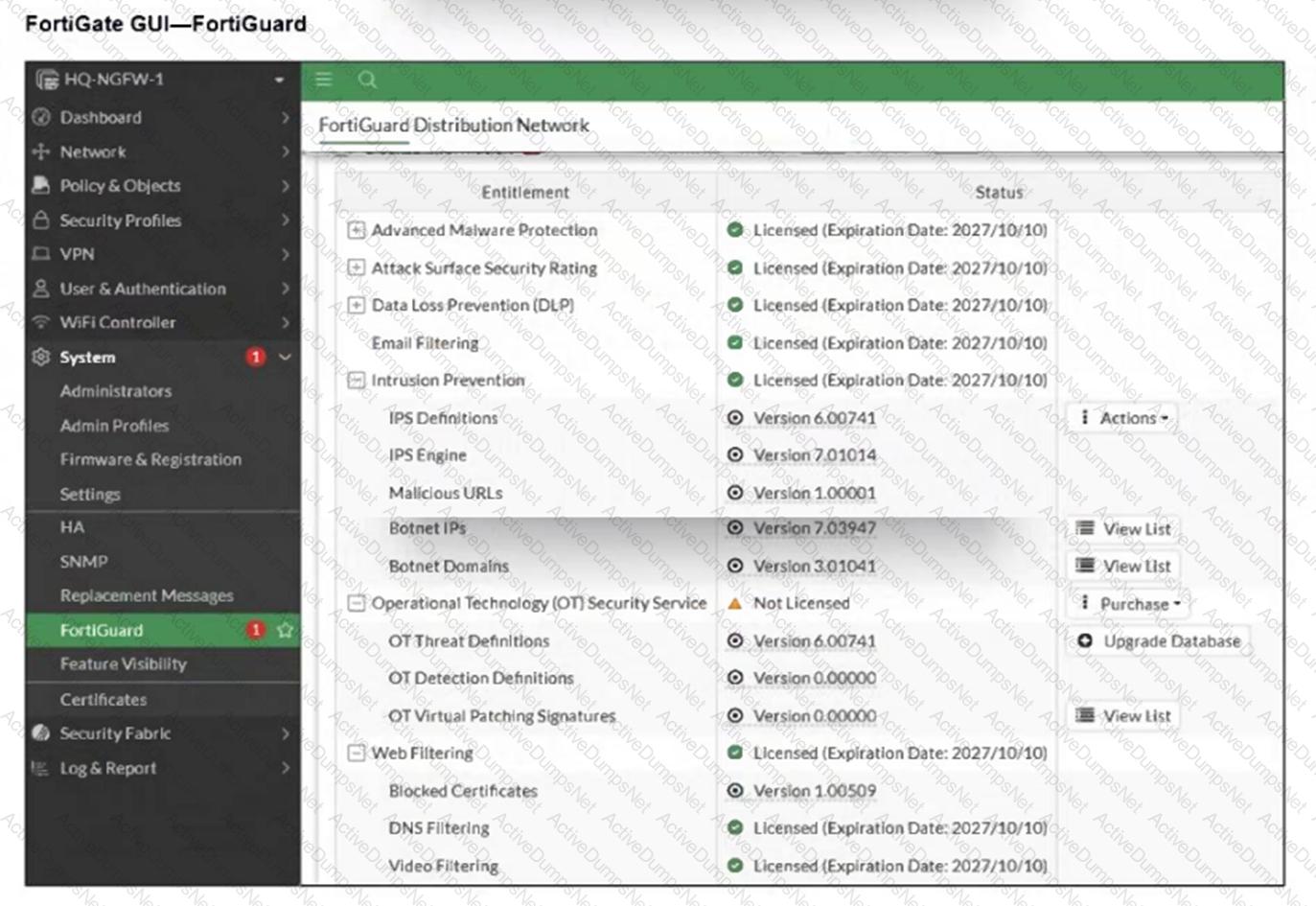
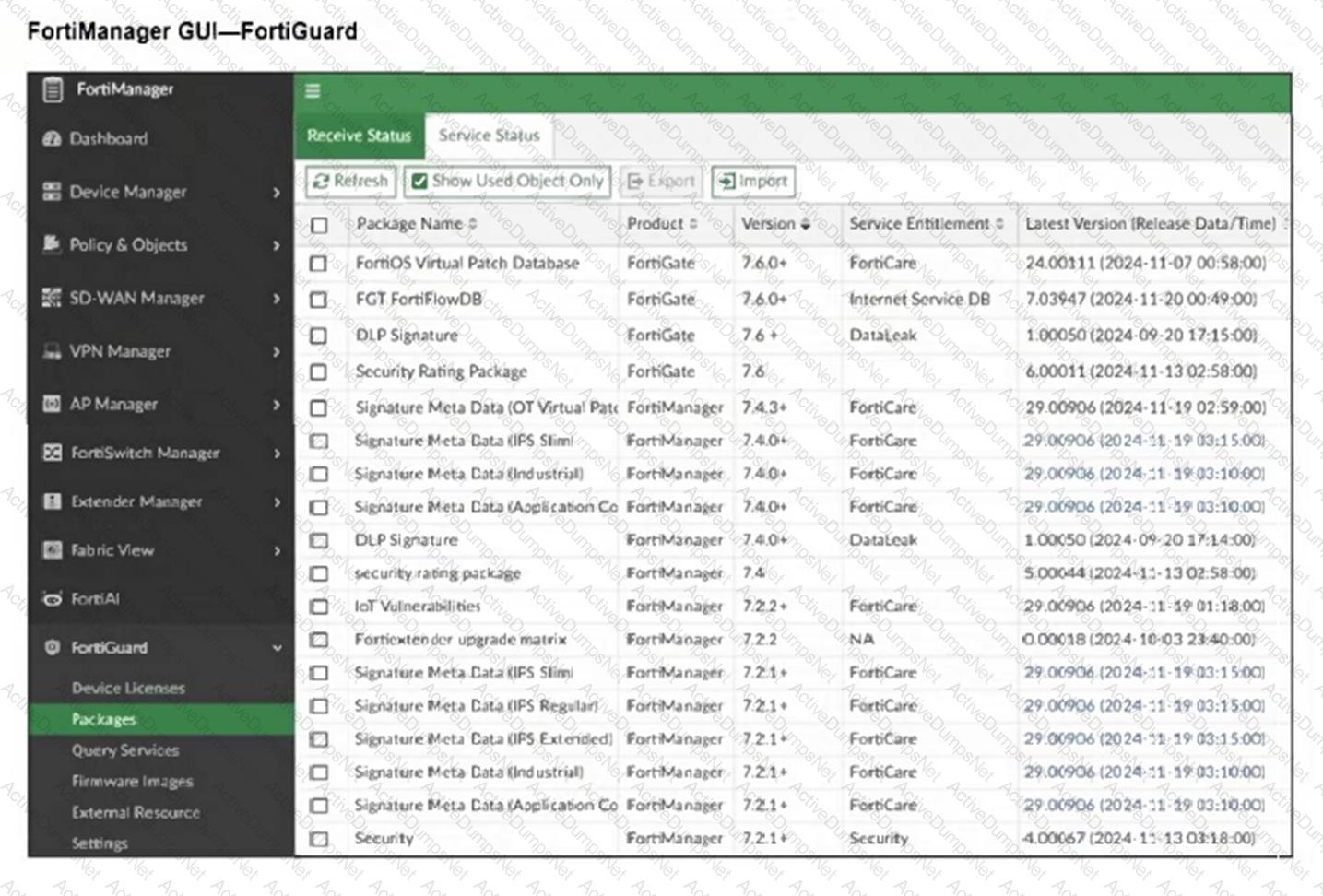
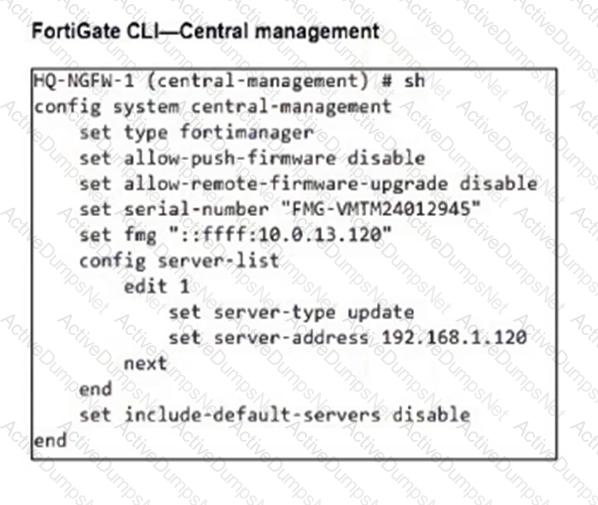
FortiGate HQ-NGFW-1 downloads and validates FortiGuard databases from FortiManager which acts as a local FortiGuard Distribution Server (FDS) in a closed network. An administrator pushes a new firewall policy with an intrusion prevention system (IPS) profile from FortiManager to FortiGate HQ- NGFW-1 However, FortiGate does not recognize the new IPS signature from FortiManager.
What is the most likely reason why FortiGate HQ-NGFW-1 does not recognize the new IPS signature?
You want to let multiple administrators work in the same ADOM without creating configuration conflicts.
What is the best and the most effective solution to apply?
Refer to the exhibit.
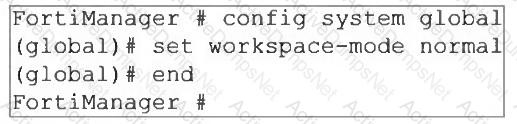
What are two results from the configuration shown in the exhibit? (Choose two.)
Refer to the exhibits.
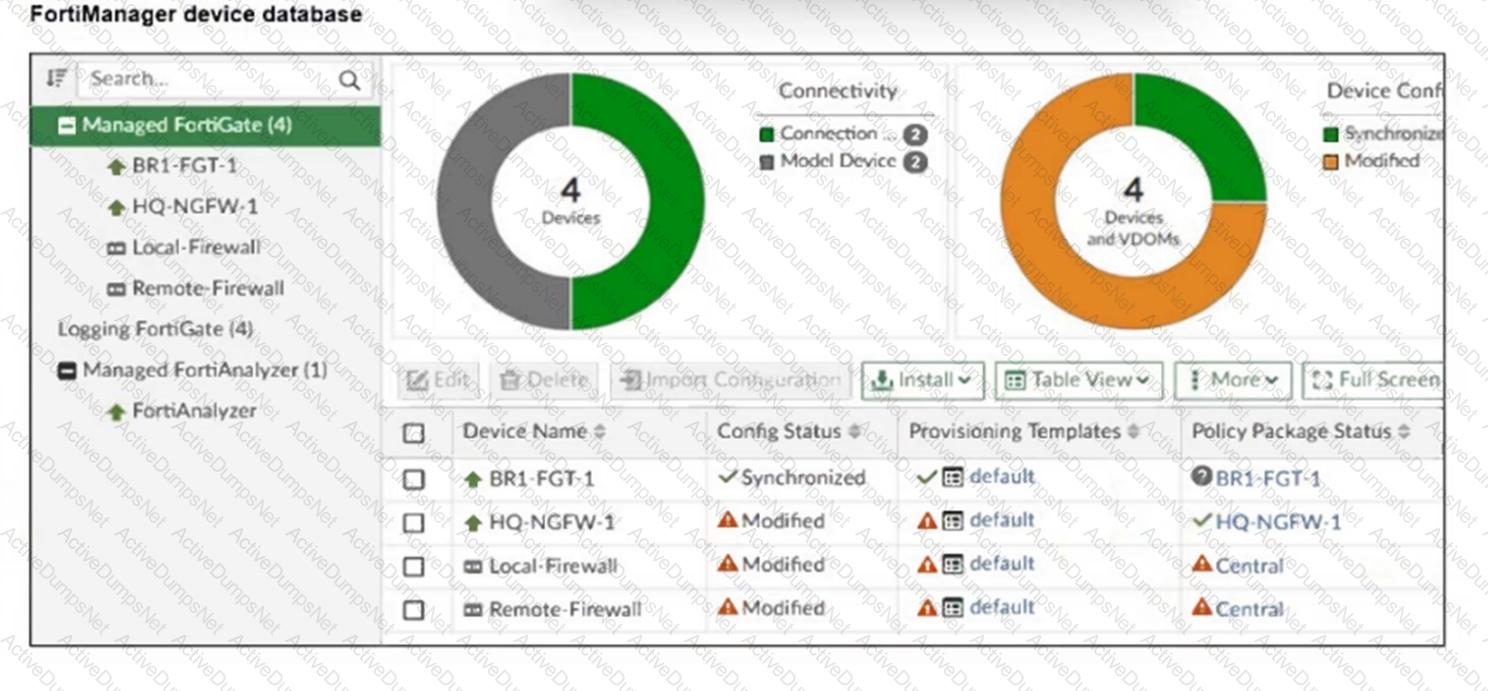
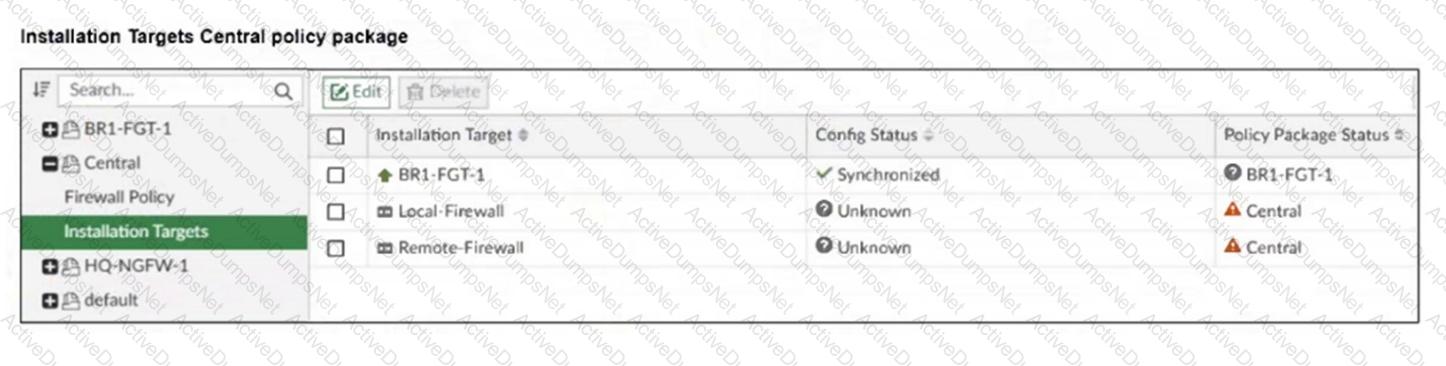
An administrator has been asked to install the same policies from a central policy package onto the BR1-FGT-1 firewall.
The administrator added BR1-FGT-1 as a target in the central policy package installation.
What should the administrator do when reinstalling the central policy package on the BR1-FGT-1 firewall?
Which is recommended when you are managing a high volume of logs in your network?
