F5 301b LTM Specialist: Maintain & Troubleshoot Exam Practice Test
LTM Specialist: Maintain & Troubleshoot Questions and Answers
-- Exhibit –
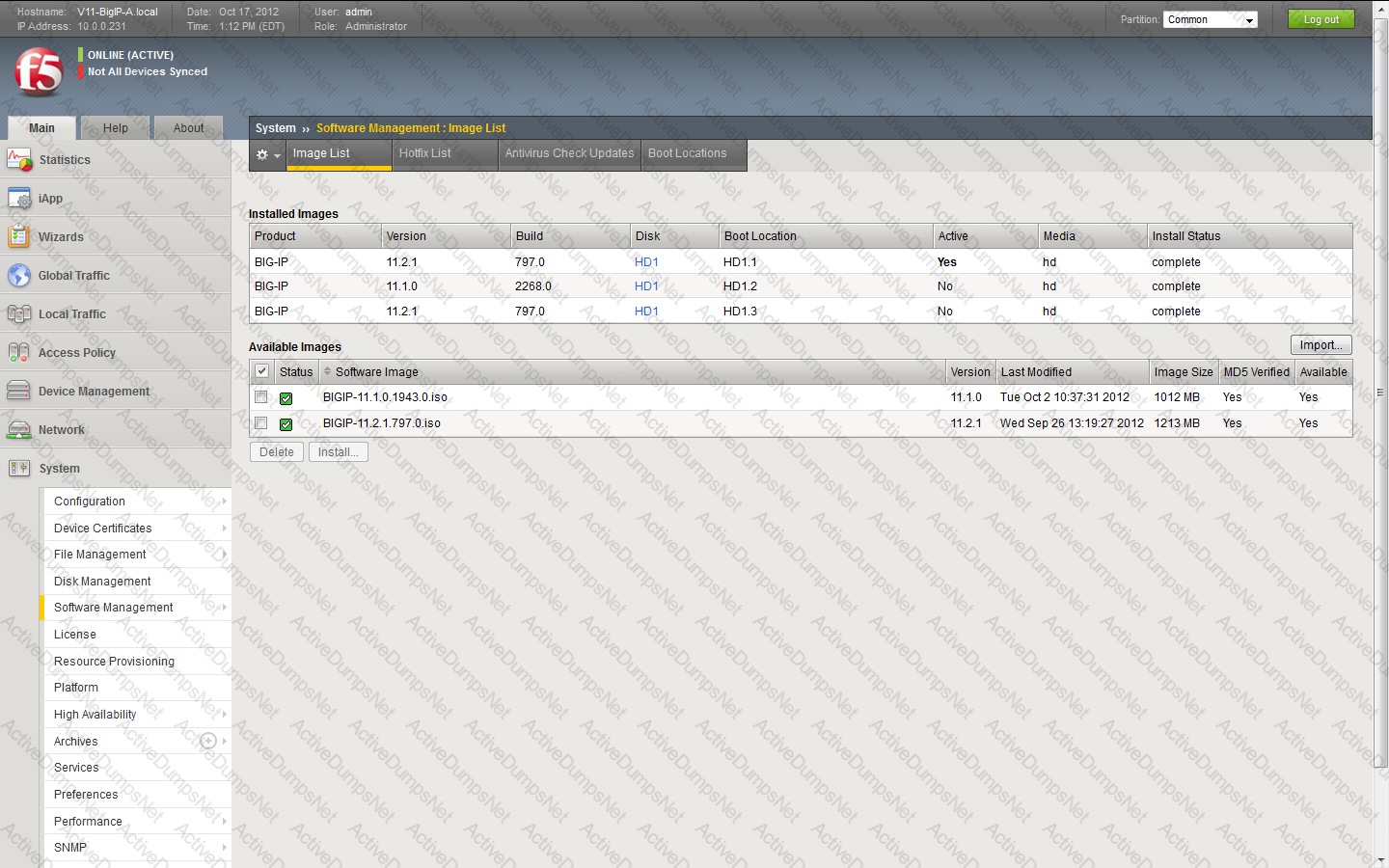
-- Exhibit --
Refer to the exhibit.
An LTM Specialist has uploaded a qkview to F5 iHealth.
Within the GUI, what is the correct procedure to comply with the recommendation shown in the exhibit?
An LTM Specialist is receiving reports from customers about multiple applications failing to work properly. The LTM Specialist looks at the services running and notices that the bigd process has NOT started.
How are monitored LTM device objects marked when the bigd process is stopped?
A failover event is recorded in the log messages:
Jan 01 00:00:50 BIG-IP notice sod[5855]: 01140029:5: HA proc_running tmm fails action is go offline and down links.
Jan 01 00:00:50 BIG-IP notice sod[5855]: 010c0050:5: Sod requests links down.
Jan 01 00:00:50 BIG-IP notice sod[5855]: 010c0054:5: Offline for traffic group /Common/traffic-group-1.
Jan 01 00:00:50 BIG-IP notice sod[5855]: 010c003e:5: Offline
Jan 01 00:00:50 BIG-IP notice logger: /usr/bin/tmipsecd --tmmcount 4 ==> /usr/bin/bigstart stop racoon
Jan 01 00:00:50 BIG-IP info lacpd[5502]: 01160016:6: Failover event detected. (Switchboard failsafe disabled while offline)
Jan 01 00:00:51 BIG-IP err bcm56xxd[5296]: 012c0010:3: Failover event detected. Marking external interfaces down. bsx.c(3633)
Jan 01 00:00:51 BIG-IP info bcm56xxd[5296]: 012c0015:6: Link: 1.1 is DOWN
Jan 01 00:00:56 BIG-IP notice mcpd[5318]: 0107143c:5: Connection to CMI peer 10.0.0.3 has been removed
Jan 01 00:00:56 BIG-IP notice mcpd[5318]: 0107143a:5: CMI reconnect timer: enabled
Jan 01 00:00:56 BIG-IP notice mcpd[5318]: 01071431:5: Attempting to connect to CMI peer 10.0.0.3 port 6699
What is the cause of the failover?
What is the effect of an iRule error such as referencing an undefined variable?
-- Exhibit –
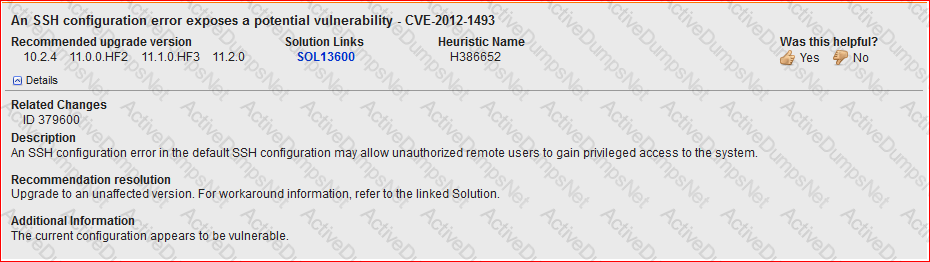
-- Exhibit --
Refer to the exhibit.
An LTM Specialist is working on an LTM 11.0.0 installation and has identified a security vulnerability as shown in the exhibit. The LTM Specialist is tasked with applying the latest available hotfix to resolve the problem.
Which procedure resolves the problem?
-- Exhibit –
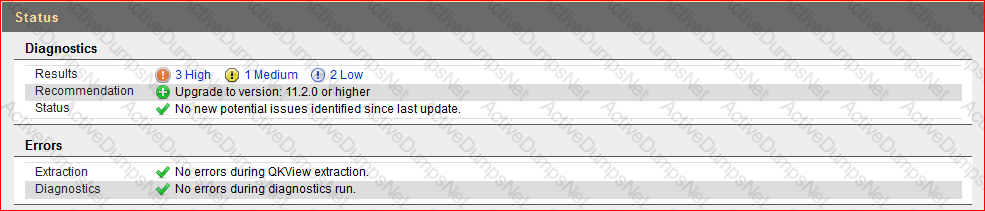
-- Exhibit --
Refer to the exhibit.
Which step should an LTM Specialist take next to finish upgrading to HD1.3?
-- Exhibit –
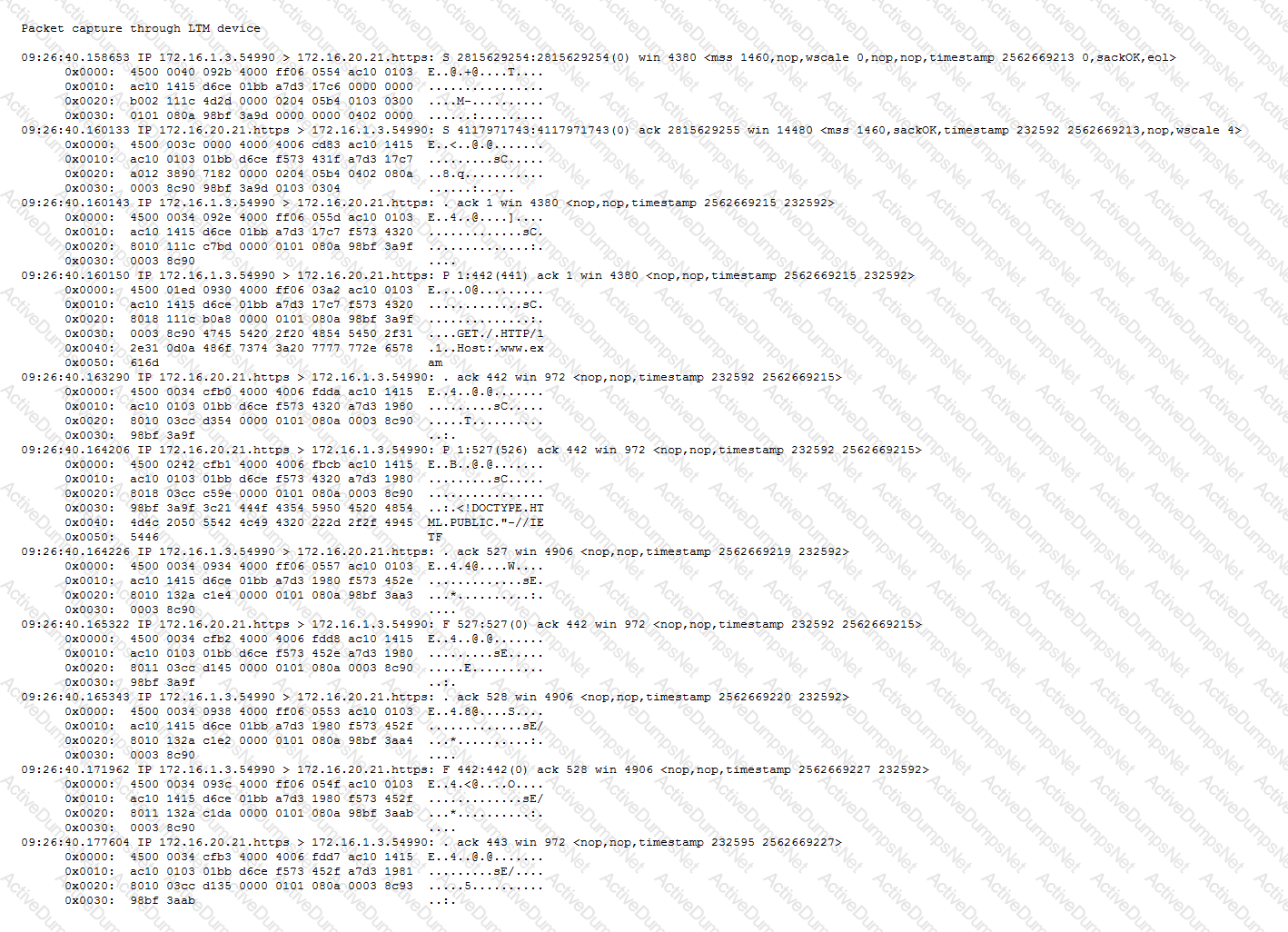
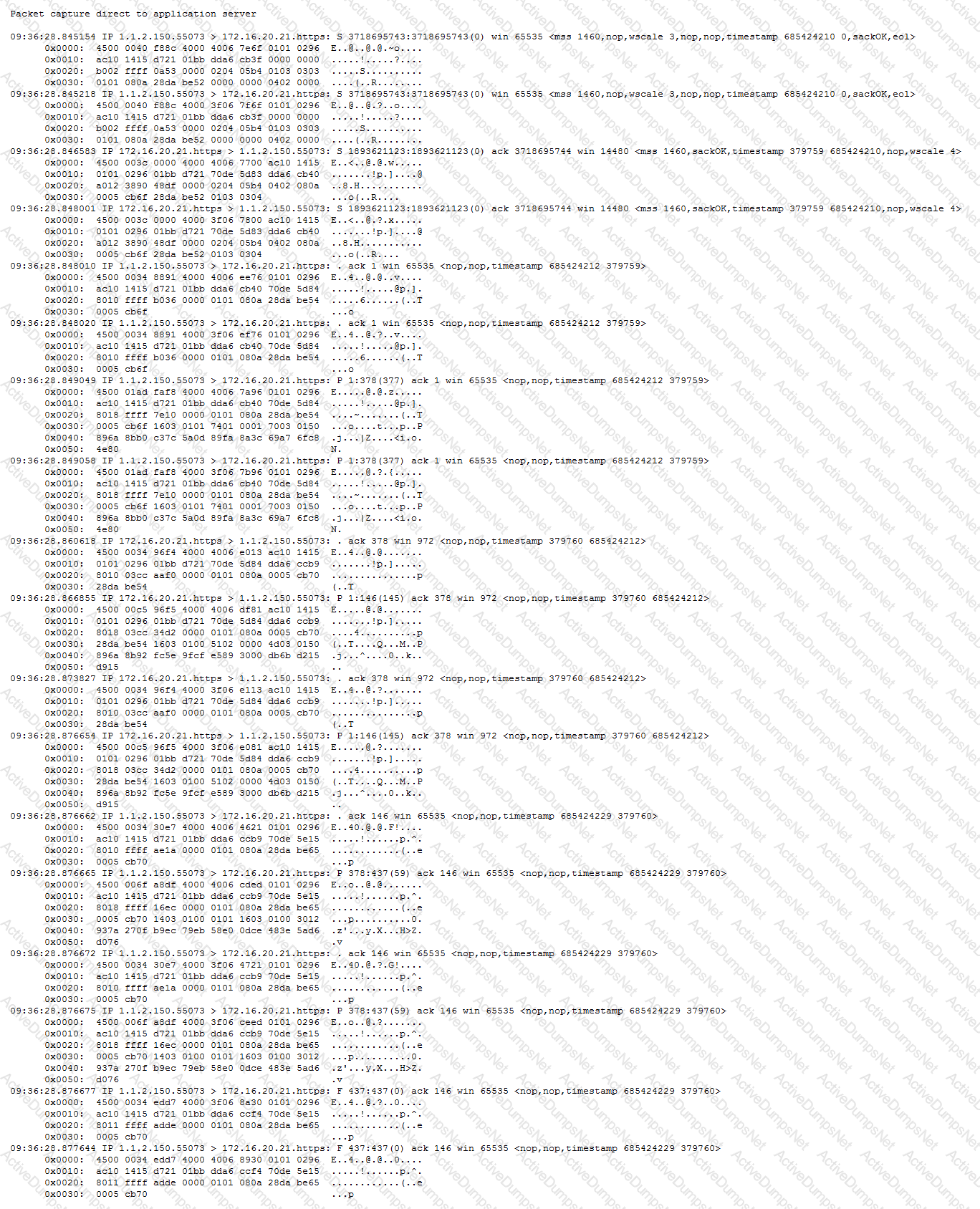
-- Exhibit --
Refer to the exhibits.
An LTM Specialist has configured a virtual server to distribute connections to a pool of application servers and to offload SSL processing. The application fails to work as expected when connecting to the virtual server. It does work when clients connect directly to the application. Two packet captures were taken at the application server.
What is the root cause of the problem?
-- Exhibit –
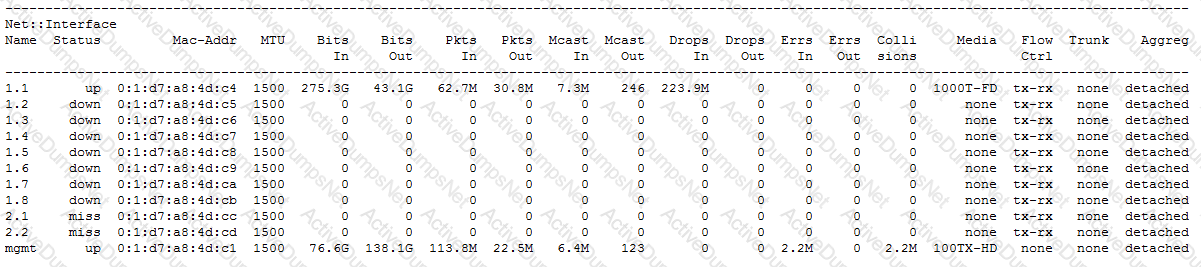
-- Exhibit --
Refer to the exhibit.
Based on the output of the tmsh interface show command, what is the issue?
An LTM device pair is configured for failover and connection mirroring. The LTM devices are configured with virtual servers for HTTP, HTTPS with SSL offload, and SSH. An event occurs that causes a failover. HTTP and SSH sessions active at the time of failover remain active, but HTTPS sessions are dropped.
What is the root cause of this problem?
-- Exhibit –
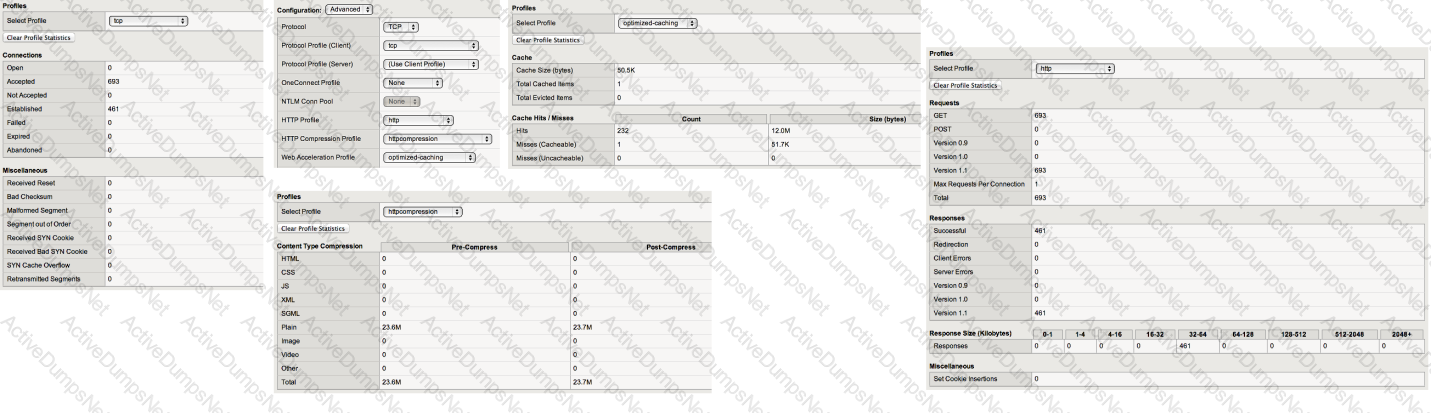
-- Exhibit --
Refer to the exhibit.
Which profile could be removed or changed on this virtual server to reduce CPU load on the LTM device without increasing server side bandwidth usage?
A new VLAN vlan301 has been configured on a highly available LTM device in partition ApplicationA. A new directly connected backend server has been placed on vlan301. However, there are connectivity issues pinging the default gateway. The VLAN self IPs configured on the LTM devices are 192.168.0.251 and 192.168.0.252 with floating IP 192.168.0.253. The LTM Specialist needs to perform a packet capture to assist with troubleshooting the connectivity.
Which command should the LTM Specialist execute on the LTM device command line interface to capture the attempted pings to the LTM device default gateway on VLAN vlan301?
An LTM Specialist needs to rewrite text within an HTML response from a web server. A client is sending the following HTTP request:
GET / HTTP/1.1
Host: www.example.com
User-Agent: Mozilla/5.0 (Windows NT 6.1; WOW64; rv:16.0) Gecko/20100101 Firefox/16.0
Accept: text/html,application/xhtml+xml,application/xml;q=0.9,*/*;q=0.8
Accept-LanguagE. en-US,en;q=0.5
Accept-EncodinG. gzip, deflate
Cache-Control: no-cache
Connection: keep-alive
CookiE. somecookie=1
HTTP/1.1 200 OK
Server: Apache/2.2.15 (Unix)
Last-ModifieD. Wed, 12 Aug 2009 00:00:30 GMT
Accept-Ranges: bytes
Content-LengtH. 1063
X-Cnection: close
Content-TypE. text/html; charset=UTF-8
Vary: Accept-Encoding
Content-EncodinG. gzip
Connection: Keep-Alive
Although a stream profile has been added to the virtual server, the content within the HTTP response is NOT being matched and therefore NOT modified.
Which header field is contributing to the issue?
An LTM device has a virtual server configured as a Performance Layer 4 virtual listening on 0.0.0.0:0 to perform routing of packets to an upstream router. The client machine at IP address 192.168.0.4 is attempting to contact a host upstream of the LTM device on IP address 10.0.0.99.
The network flow is asymmetrical, and the following TCP capture displays:
# tcpdump -nnni 0.0 'host 192.168.0.4 and host 10.0.0.99'
tcpdump: verbose output suppressed, use -v or -vv for full protocol decode
listening on 0.0, link-type EN10MB (Ethernet), capture size 96 bytes
05:07:55.499954 IP 192.168.0.4.35345 > 10.0.0.99.443: S 3205656213:3205656213(0) ack 3267995082 win 1480
05:07:55.499983 IP 10.0.0.99.443 > 192.168.0.4.35345: R 1:1(0) ack 1 win 0
05:07:56.499960 IP 192.168.0.4.35345 > 10.0.0.99.443: S 3205656213:3205656213(0) ack 3267995082 win 1480
05:07:56.499990 IP 10.0.0.99.443 > 192.168.0.4.35345: R 1:1(0) ack 1 win 0
4 packets captured
Which option within the fastL4 profile needs to be enabled by the LTM Specialist to prevent the LTM device from rejecting the flow?
A user is having issues with connectivity to an HTTPS virtual server. The virtual server is on the LTM device's external vlan, and the pools associated with the virtual server are on the internal vlan. An LTM Specialist does a tcpdump on the external interface and notices that the host header is incomplete.
In which location should the LTM Specialist put a traffic analyzer to gather the most pertinent data?
-- Exhibit –
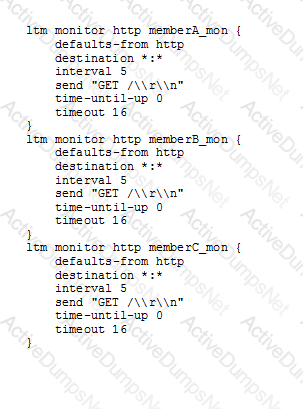
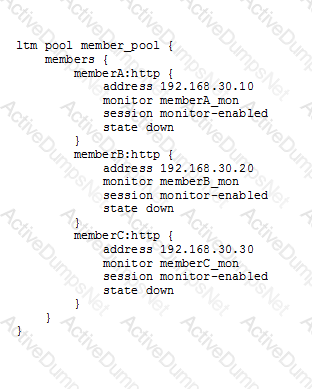
-- Exhibit --
Refer to the exhibits.
How should the LTM Specialist minimize the configuration?
-- Exhibit –
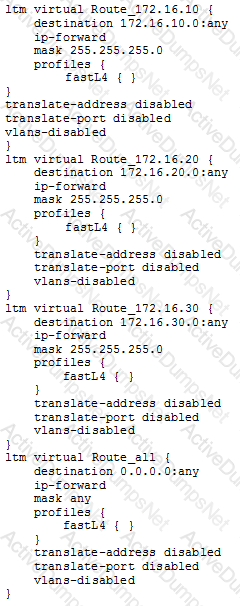
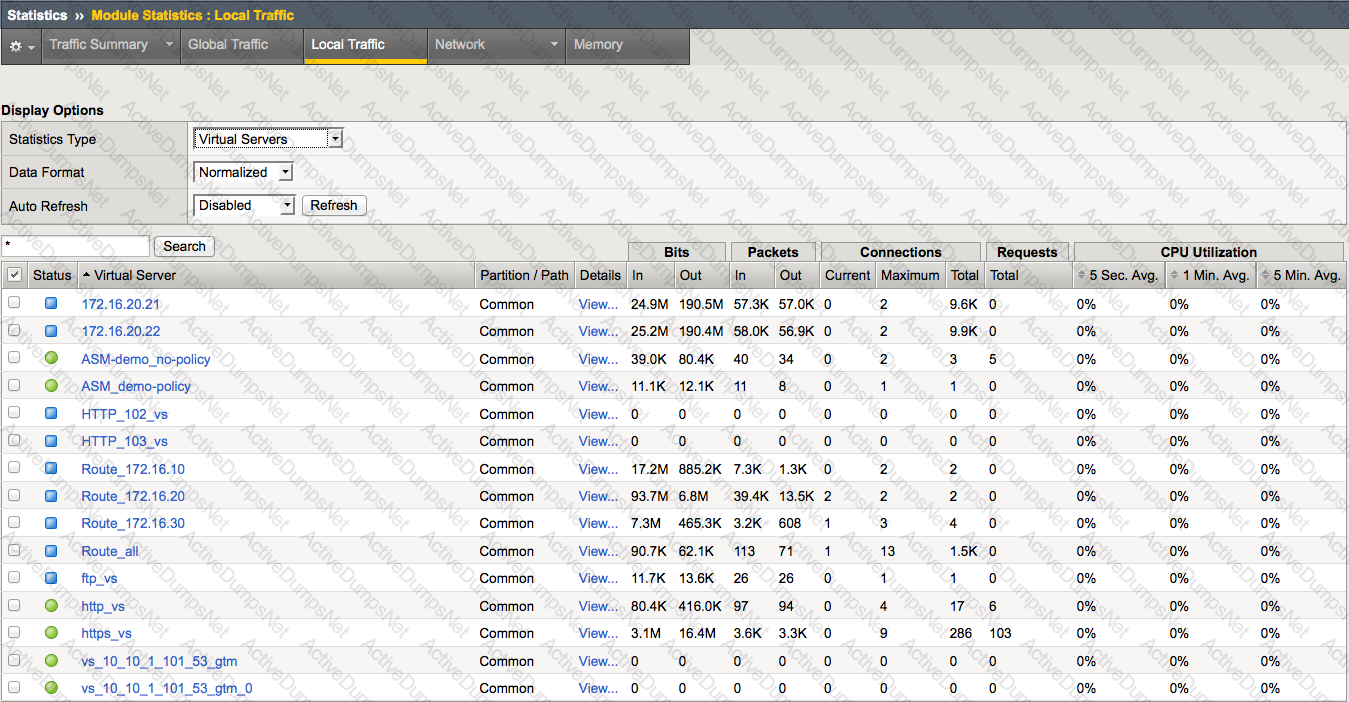
-- Exhibit --
Refer to the exhibits.
An LTM device has been configured for load balancing a number of different application servers. Configuration changes need to be made to the LTM device to allow administrative management of the servers in 172.16.10/24, 172.16.20/24, and 172.16.30/24 networks. The servers require outbound access to numerous destinations for operations.
Which solution has the simplest configuration changes while maintaining functionality and basic security?
-- Exhibit --
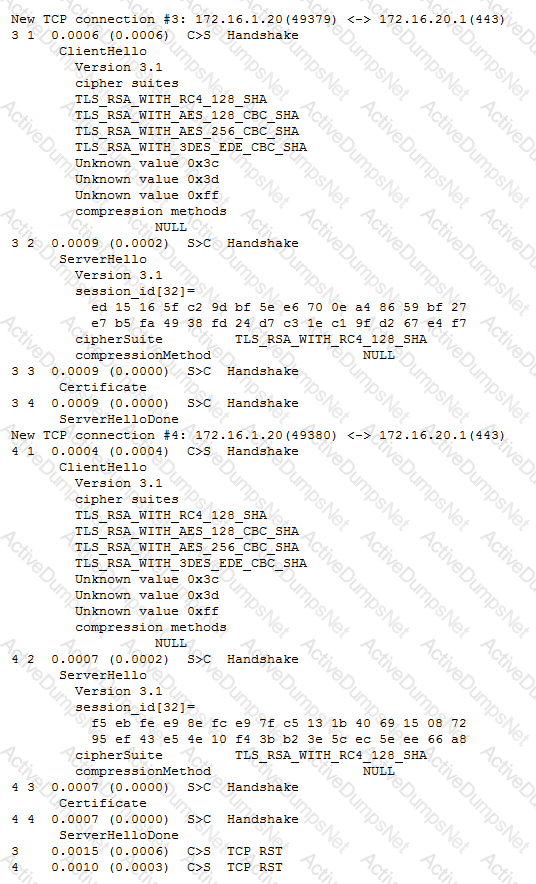
-- Exhibit --
Refer to the exhibit.
A company uses a complex piece of client software that connects to one or more virtual servers (VS) hosted on an LTM device. The client software is experiencing issues. An LTM Specialist must determine the cause of the problem. The LTM Specialist has the tcpdump extract. The client loses connection with the LTM device.
Where is the reset originating?
A OneConnect profile is applied to a virtual server. The LTM Specialist would like the client source IP addresses within the 10.10.10.0/25 range to reuse an existing server side connection.
Which OneConnect profile source mask should the LTM Specialist use?
-- Exhibit –
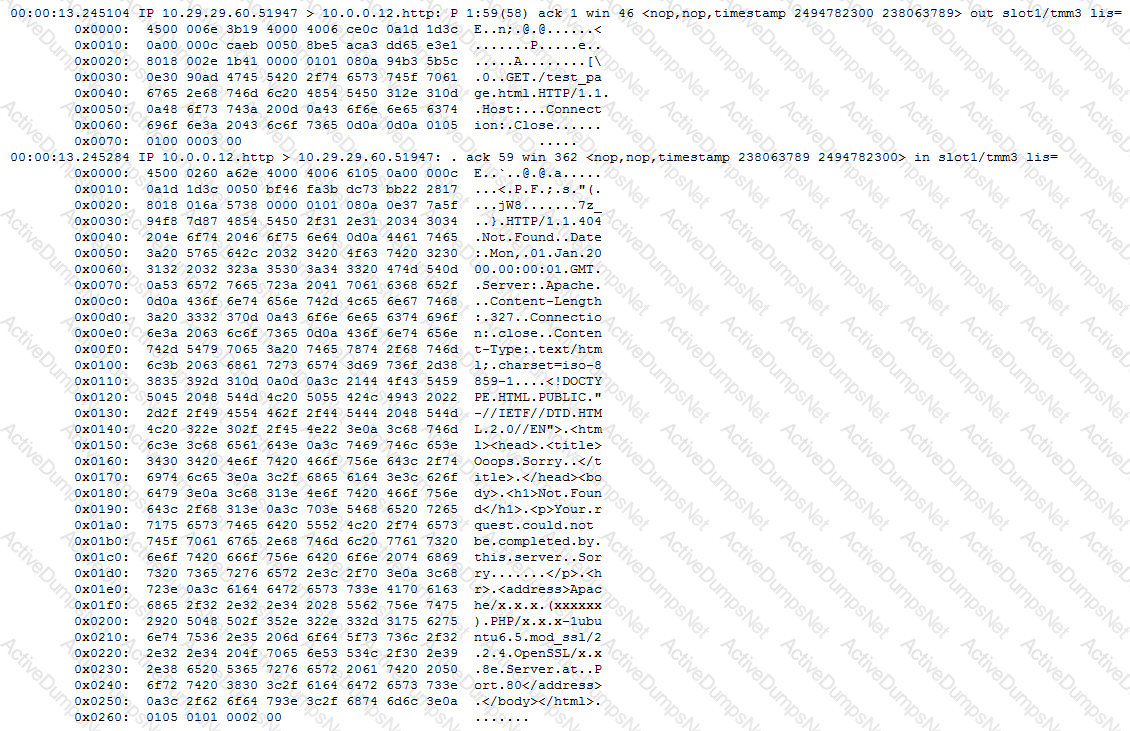
-- Exhibit --
Refer to the exhibit.
The decoded TCPDump capture is a trace of a failing health monitor. The health monitor is sending the string shown in the capture; however, the server response is NOT as expected. The receive string is set to 'SERVER IS UP'.
What is the solution?
An LTM Specialist troubleshooting an issue looks at the following /var/log/ltm entries:
Oct 2 04:52:42 slot1/tmm7 crit tmm7[21734]: 01010201:2: Inet port exhaustion on 10.143.109.5 to 10.143.147.150:53 (proto 17)
Oct 2 05:37:16 slot1/tmm7 crit tmm7[21734]: 01010201:2: Inet port exhaustion on 10.143.109.5 to 10.143.147.150:53 (proto 17)
Oct 2 05:57:32 slot1/tmm2 crit tmm2[21729]: 01010201:2: Inet port exhaustion on 10.143.109.5 to 10.143.147.150:53 (proto 17)
Oct 2 06:30:03 slot1/tmm7 crit tmm7[21734]: 01010201:2: Inet port exhaustion on 10.143.109.5 to 10.143.147.150:53 (proto 17)
Oct 2 06:37:44 slot1/tmm2 crit tmm2[21729]: 01010201:2: Inet port exhaustion on 10.143.109.5 to 10.143.147.150:53 (proto 17)
Oct 2 06:47:05 slot1/tmm5 crit tmm5[21732]: 01010201:2: Inet port exhaustion on 10.143.109.5 to 10.143.147.150:53 (proto 17)
Which configuration item should the LTM Specialist review to fix the issue?
What is the correct command to reset an LTM device to its default settings?
-- Exhibit –
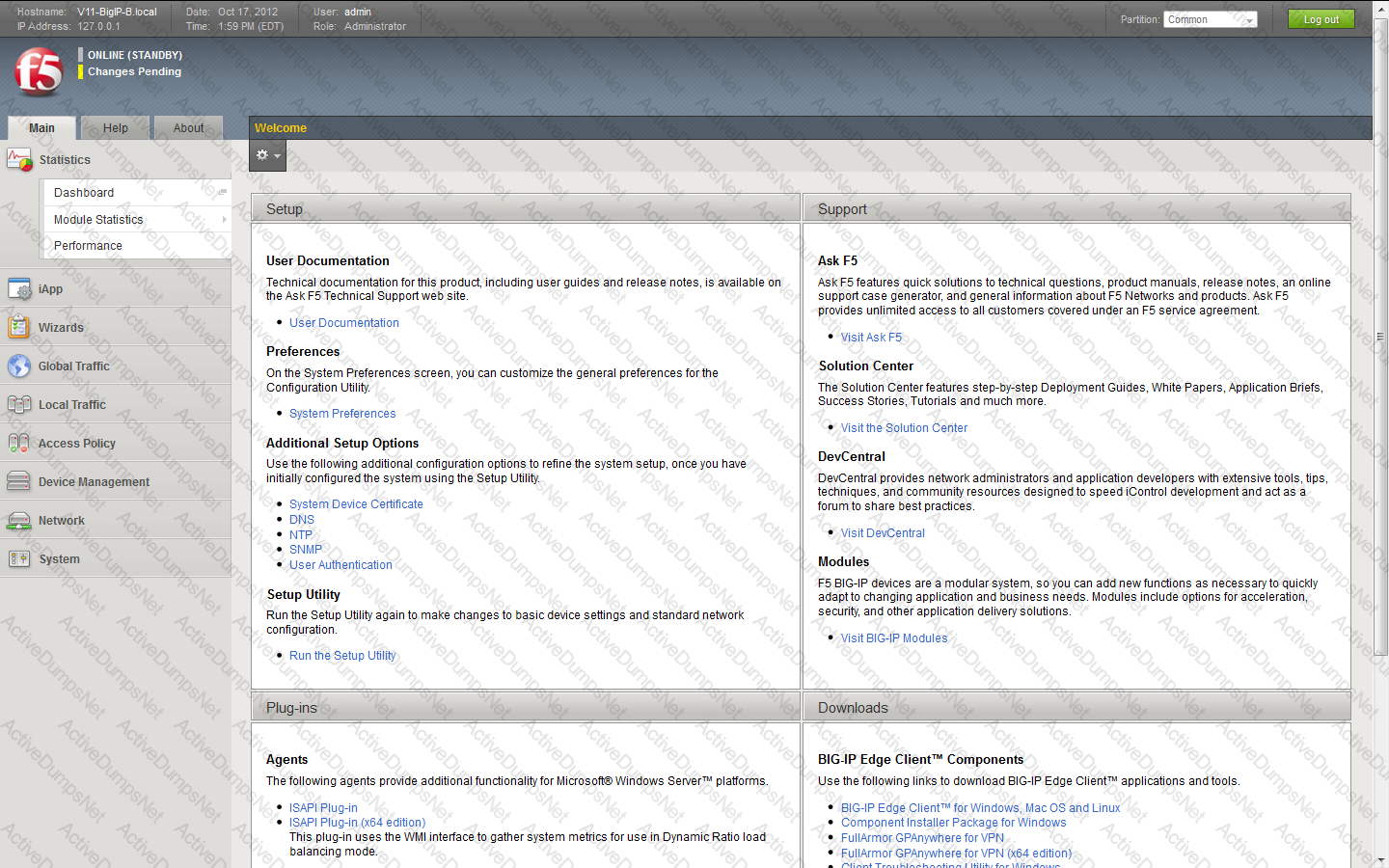
-- Exhibit --
Refer to the exhibit.
Which step should an LTM Specialist take to utilize AVR?
An FTP monitor is NOT working correctly.
Which three pieces of information does the LTM Specialist need to provide to ensure a properly working FTP monitor? (Choose three.)
-- Exhibit –
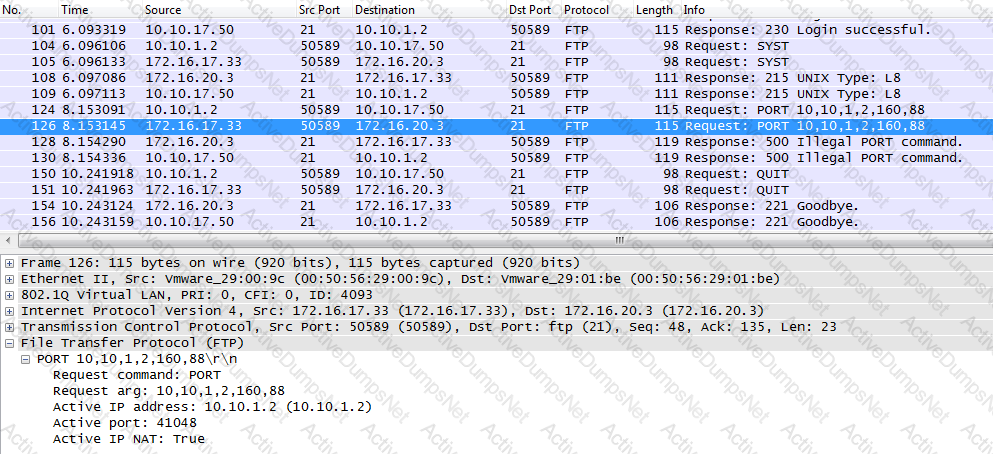
-- Exhibit --
Refer to the exhibit.
An LTM Specialist is investigating reports that users are unable to perform some commands through an FTP virtual server. The users are receiving the FTP error "500 Illegal PORT command." The virtual server is configured to SNAT using automap. The LTM Specialist performs a capture on the server side of the LTM device.
Why is the server returning this error?
An LTM device supports two power supplies. The value of the BigDB key "platform.powersupplymonitor" is equal to enable.
Where would the error message be visible if one of the power supplies fails or is NOT plugged in?
An LTM Specialist with the Administrator role and terminal access of "tmsh" logs in via ssh and is in the Traffic Manager Shell. The LTM Specialist wants to enter the bash shell to review log files.
Which command does the LTM Specialist need to run to access the bash shell?
-- Exhibit –
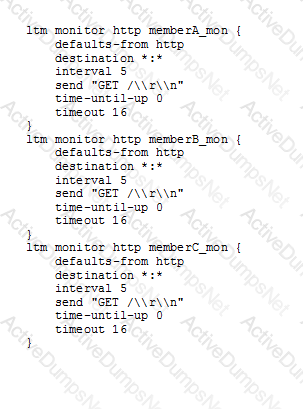
-- Exhibit --
Refer to the exhibit.
An LTM Specialist is troubleshooting an HTTP monitor that is marking a pool member as down. Connecting to the pool member directly through a browser shows the application is up and functioning correctly.
How should the send string be modified to correct this issue?
When re-licensing an LTM device from the command line interface, which tmsh command should the LTM Specialist use to generate the required information to provide on the F5 licensing portal?
Which command should the LTM Specialist use to determine the current system time?
An active/standby pair of LTM devices deployed with network failover are working as desired. After external personnel perform maintenance on the network, the LTM devices are active/active rather than active/standby. No changes were made on the LTM devices during the network maintenance.
Which two actions would help determine the cause of the malfunction? (Choose two.)
-- Exhibit –
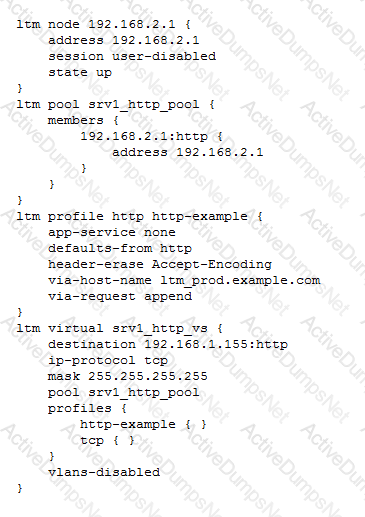
-- Exhibit --
Refer to the exhibit.
An LTM Specialist is troubleshooting a virtual server. Both the virtual server and the pool are showing blue squares for their statuses, and new clients report receiving "The connection was reset" through their browsers. Connections directly to the pool member are successful.
What is the issue?
