Scenario: A Citrix Administrator needs to reduce power consumption during off-peak hours. With the current configuration, the Desktop OS machines will remain powered-on when users disconnect at the end of the workday.
How could the administrator reduce power consumption during off-peak hours?
Scenario: A Citrix Administrator manages a XenDesktop environment where Machine Creation Services is used to create and deploy Server and Desktop OS machines. After an application update on the master image for the Desktop OS machines, users report functionality issues with their Desktop OS machines.
What should the administrator do to resolve the reported issue?
Scenario: A Citrix Administrator needs to temporarily stop connections to all machines belonging to the Finance Applications Delivery Group.
Which step should the administrator take to ensure that NO new connections are possible to this Delivery Group while performing maintenance?
Scenario: A Citrix Administrator uses Provisioning Services to deploy a Windows 7 image in Standard mode. After updating the hosting infrastructure to the latest version, the XenServer tools within the vDisk need to be updated.
Which method could the administrator use to update the XenServer tools?
Scenario: CCH acquired Xirtic, and a Citrix Administrator has created a domain trust between the two organizations. Xirtic has an existing XenDesktop deployment, which consists of a site named Xirtic and one Delivery Controller named XRT01. A Citrix Administrator is tasked with integrating Xirtic's XenDesktop deployment into CCH's XenDesktop deployment. Within CCH's environment, communication to and from XRT01 must go over HTTP and must use port 80.
At the moment, both Xirtic and CCH users log into their respective environments by entering their domains and usernames, for example: domain\username. The administrator has been instructed to ensure users can log in using their usernames only or without the need to authenticate when using Citrix Receiver when possible.
Note the following:
Tasks:
1. Configure StoreFrontto integrate Xirtic's environment into the CCH environment.
2. Configure user access to meet the requirements outlined in the scenario.

Scenario: A Citrix Administrator has updated the Finance vDisk to include Microsoft Office 2013. The administrator has tested the Finance vDisk and now needs to merge all updates to the vDisk to maximize and reclaim disk space. Members of the Finance user group are expected to have access to Microsoft Office 2013 when they log on to desktops to which the Finance vDisk is assigned.
Tasks:
1. Merge all updates to the vDisk.
2. Ensure members of the Finance user group have access to Microsoft Office 2013 as stated in the scenario.
3. Complete the tasks that are necessary to meet the requirements outlined in the scenario.
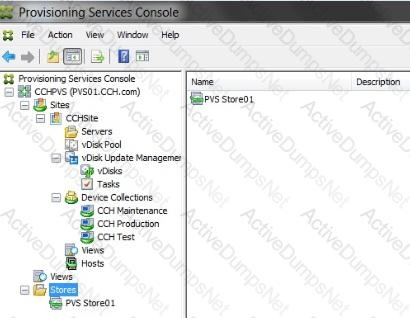
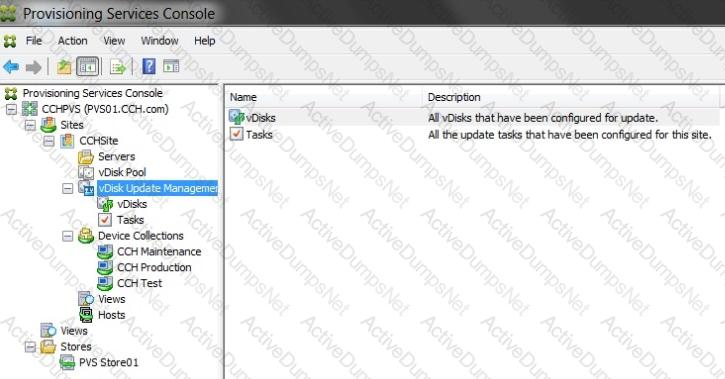
Scenario: A Citrix Administrator has prepared two server OS machines to host applications. The administrator used Machine Creation Services to provision the server OS machines. The server OS machines are part of the Windows 2012 Servers machine catalog. The Server 2012 Hosted Desktops and Applications delivery group is assigned to the Windows 2012 Servers machine catalog.
The administrator was instructed to roll out Firefox as a hosted application and has installed Firefox on the master server OS machine named Win2012-Master. Now, the administrator needs to update the server OS machines so that Firefox is available as a hosted application to only the Finance user group through StoreFront or Citrix Receiver upon the next reboot of the server OS machines. The Finance user group is a member of the Server 2012 Hosted Desktops and Applications delivery group.
Tasks:
Update the Windows 2012 Servers machine catalog to meet the requirements outlined in the scenario.
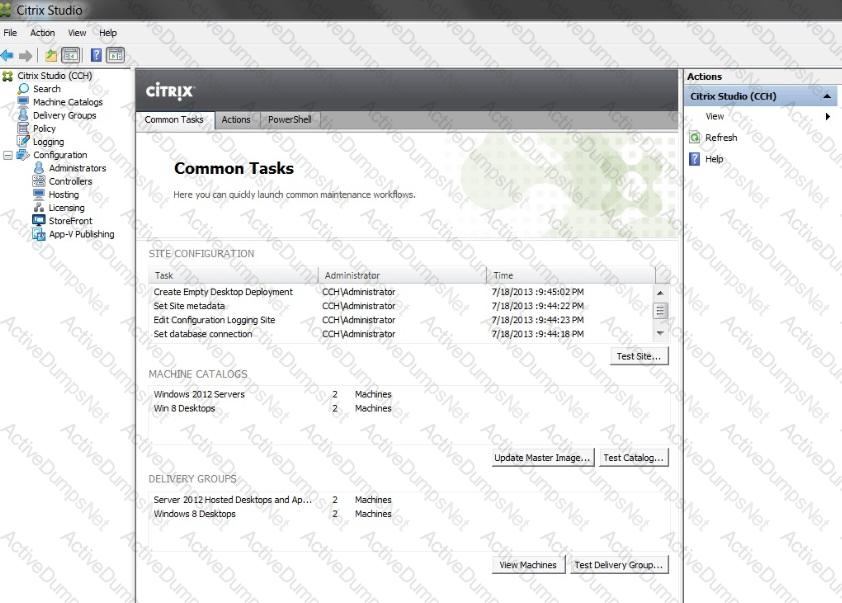
Scenario: A Citrix Administrator must use the Provisioning Services Console to add three additional server OS machines to CCH's environment. The administrator must add the machines to an existing machine catalog named Server 2012 and the machines should be assigned the ServerOS2012 vDisk. The administrator must name the machines AppServer04, AppServer05 and AppServer06, respectively, and the machines should be added to the Server OS Machines OU, with plans to add 20 more server OS machines in the future. Provisioning Services is configured to use Network0 as a streaming network interface card.
There is currently one Delivery Controller in the environment named Controller-1. This Delivery Controller is a member of the CCH.com domain.
The username for the hypervisor is root, and the password is Password 1.
Tasks:
1. Create three target devices named AppServer04. AppServer05 and AppServer06, respectively.
2. Ensure the target devices are configured according to the requirements outlined in the scenario.
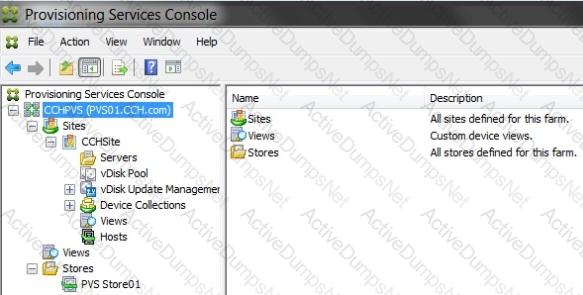
Which tool could a Citrix Administrator use to generate a graphical performance report of memory for the last two quarters?
Scenario: A Citrix Administrator created a new Delivery Group named 'Sales' and assigned Desktop OS machines to users who are members of the Delivery Group. The Server OS machines assigned to the Delivery Group are based on Windows Server 2012 R2.
Where should the administrator look to identify the number of active sessions to Server OS machines assigned to the 'Sales' Delivery Group?
A Citrix Administrator monitoring virtual machine network performance is unable to see memory utilization data in XenCenter.
Why is the administrator unable to monitor memory utilization data?
Scenario: A Citrix Administrator needs to set up an alert on a service that is important for Desktop OS machine performance. The infrastructure includes 3000 Desktop OS machines and two Provisioning Services servers.
Which service on the Provisioning Services server should the administrator monitor?
Scenario: When remote users attempt to log on through NetScaler Gateway, they are presented with the following error message:
‘Cannot Complete your Request.’
When the same users are in the office, they are able to log on successfully.
What should a Citrix Administrator change to resolve this issue?
Scenario: A user receives the following error when launching a Desktop OS machine through NetScaler Gateway:
'Error could not connect to Application.'
What should a Citrix Administrator temporarily disable to analyze this error?
Scenario: A high number of Desktop OS machines are displaying as 'Unregistered' in Citrix Studio. However, Desktop OS machines that are registered are functioning as expected.
What is the likely cause of this issue?
Scenario: Only users with Desktop OS machines accessed with pass-through authentication are receiving the following error message when they try to launch hosted applications:
'Unable to launch as the application is not currently available.'
How could a Citrix Administrator resolve this issue?
Scenario: A Citrix Administrator at a medical facility needs to set up kiosks for non-corporate users to launch an application that utilizes internal authentication. The administrator needs to configure the site store.OrgA.com to allow this.
How should the administrator configure the store to accomplish this requirement?
Scenario: A Citrix Administrator has deployed 2000 Desktop OS machines in a call center environment. The call center is segmented into three shifts that span the full 24-hour day. The Desktop OS machines are deployed as non-persistent Desktop OS machines with Provisioning Services. The administrator needs to increase the RAM allocated to each Desktop OS machine by 1 GB.
What should the administrator do to add the memory to each Desktop OS machine in this environment?
What is true about users' access to Desktop OS machines when the XenDesktop SQL Server is offline?