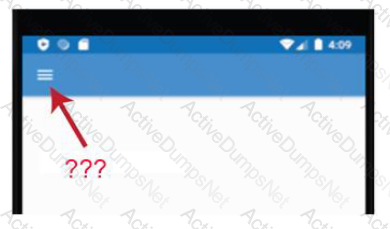Android AFD-200 Flutter Certified Application Developer Exam Practice Test
Flutter Certified Application Developer Questions and Answers
The Container is a Flutter widget that allows you to customize, compose, decorate and position its child
widget.
The image in this question includes a Dart code for a Raised button widget. When the app user taps this button, the app will display the content of Screen2( ) class of this app using Navigator.push navigation technique.
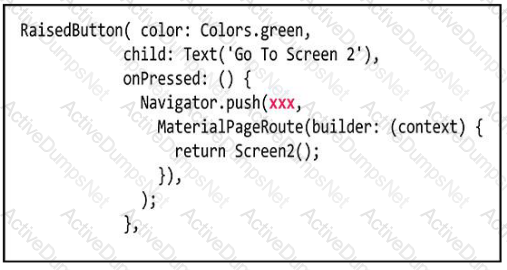
To do this you should replace the xxx in this Navigator.push class with ............
In Flutter development, you can add three rows inside a column and add an image within each row.
The image in this question includes a Flutter app interface which uses three tabs to navigate the app content.

Which of the following choices is the parent widget for the TabBar and TabBarView widgets?
This widget helps you to have a specific width and/or height between widgets.
Which of the following term is this definition for?
A floating action button in Flutter development is by default a circular icon button, and you should add the Icon widget as a child widget of FloatingActionButton widget.
Which of the following choices is correct to add a phone icon to the FloatingActionButton widget in a Flutter app ?
The image in this question includes a Flutter app interface. Which Flutter widget has been added to this app title bar to add this navigation button?